Thank you page
Set up the most effective "Thank you" page at the end of your survey
Within your Survey Settings, you're able to create personalized “Thank you” pages to show at the end of the survey to thank your respondents for giving you feedback.
To set up your "Thank you" page, navigate to the dedicated section of your settings.
You have three options, as shown in the screenshot below:
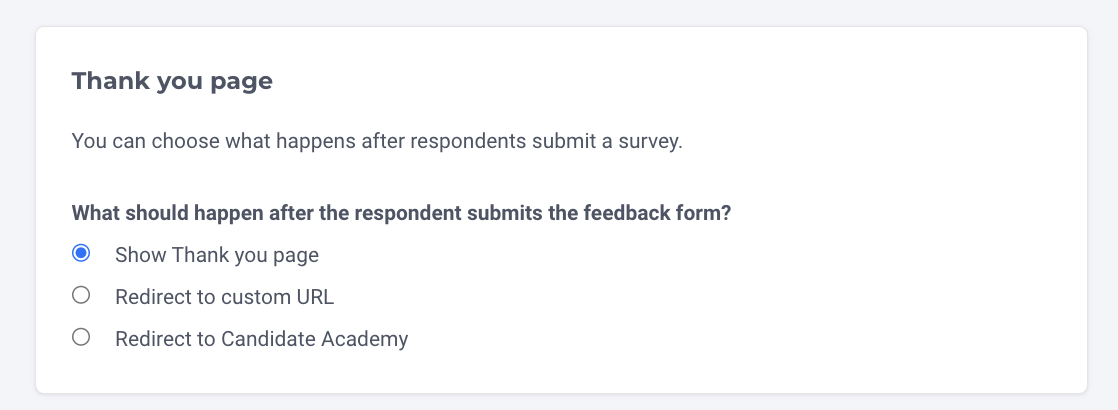
Please note: if you do not personalize your Thank you page, Starred will show a generic one.
Show Thank you page
With this option, you’ll be able to create a different “Thank you” page based on the NPS score that your respondent gave you, so you can have a different one for your Detractors, Passives and Promoters.
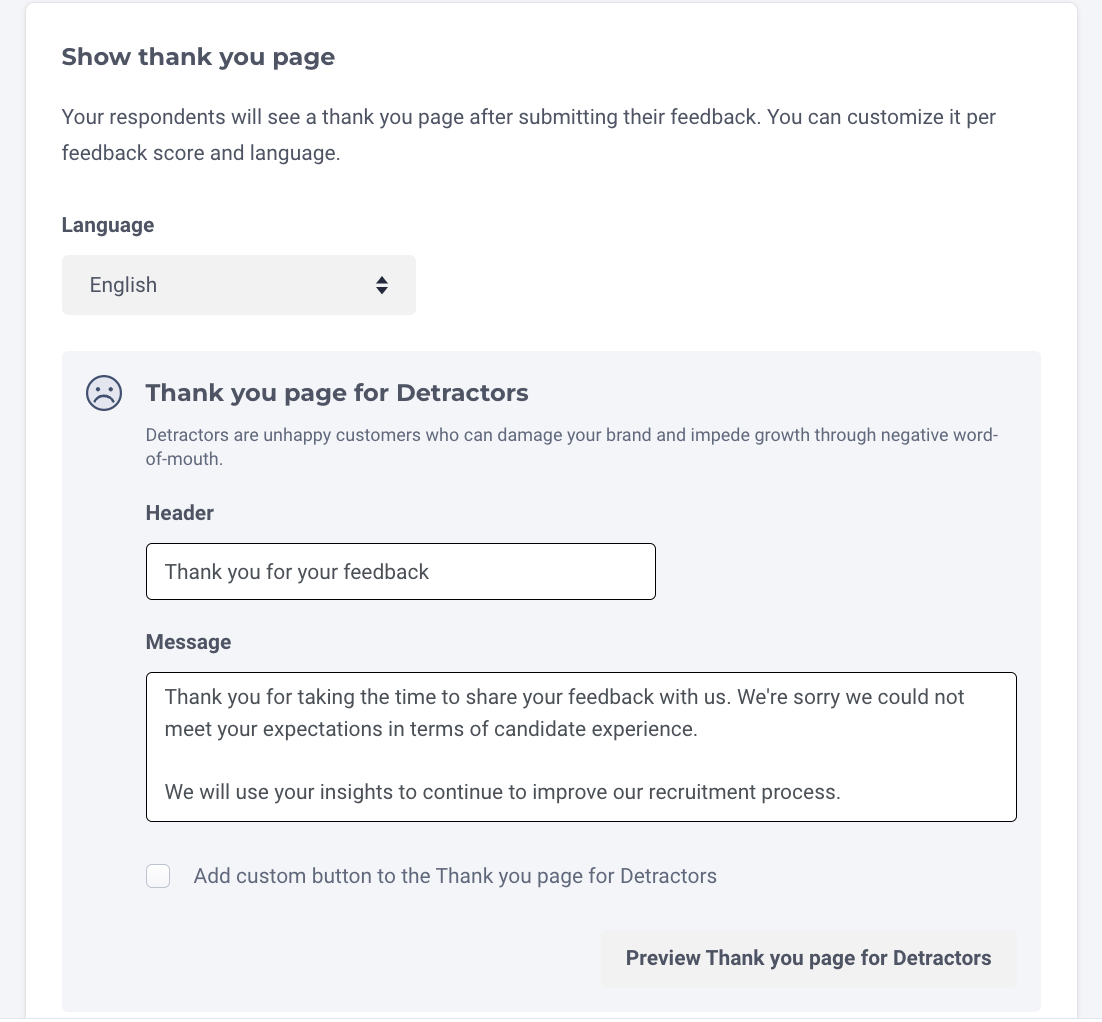
Please note: if there's no NPS question added in the survey, Starred shows the Thank You page for Passives/General Thank You page.
By clicking on “Preview Thank you page”, you can review the Thank You page that the recipients will receive:
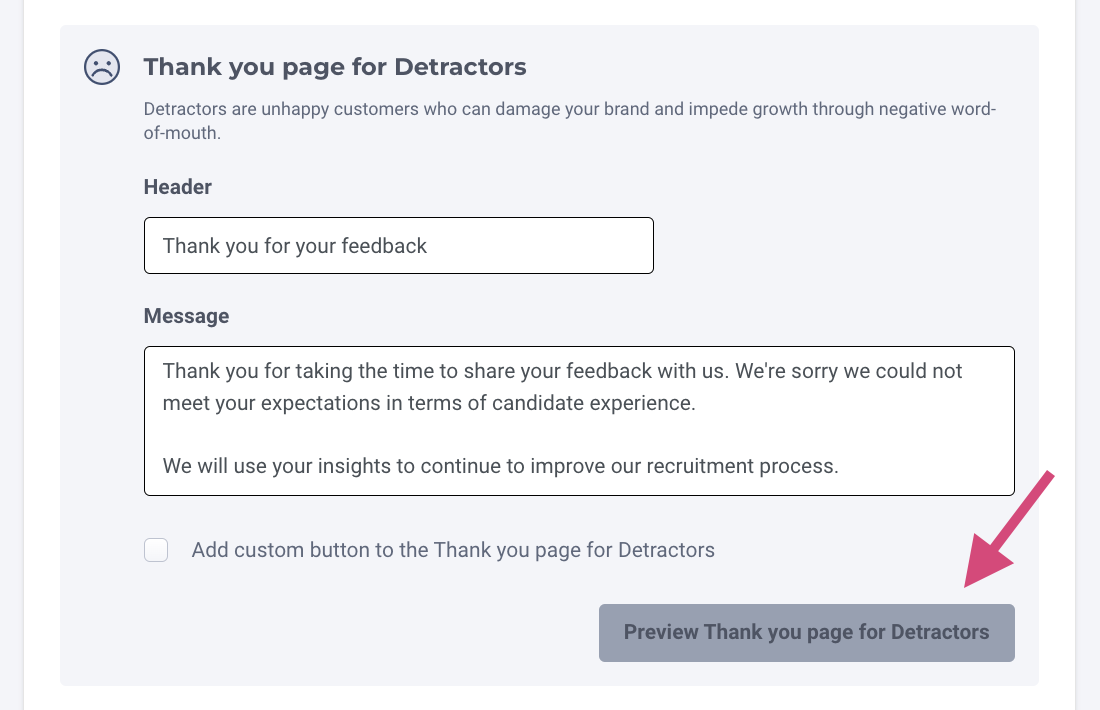
❗You can also choose to redirect your respondents to a separate website where they can leave a review for your company. We recommend adding this URL in the Thank you Page that you're showing to your Promoters.
Please note: if you add a button link on a Thank You page you're able to track the number of clicks and the conversion rate. Starred registers the numbers as of 30 March 2021.
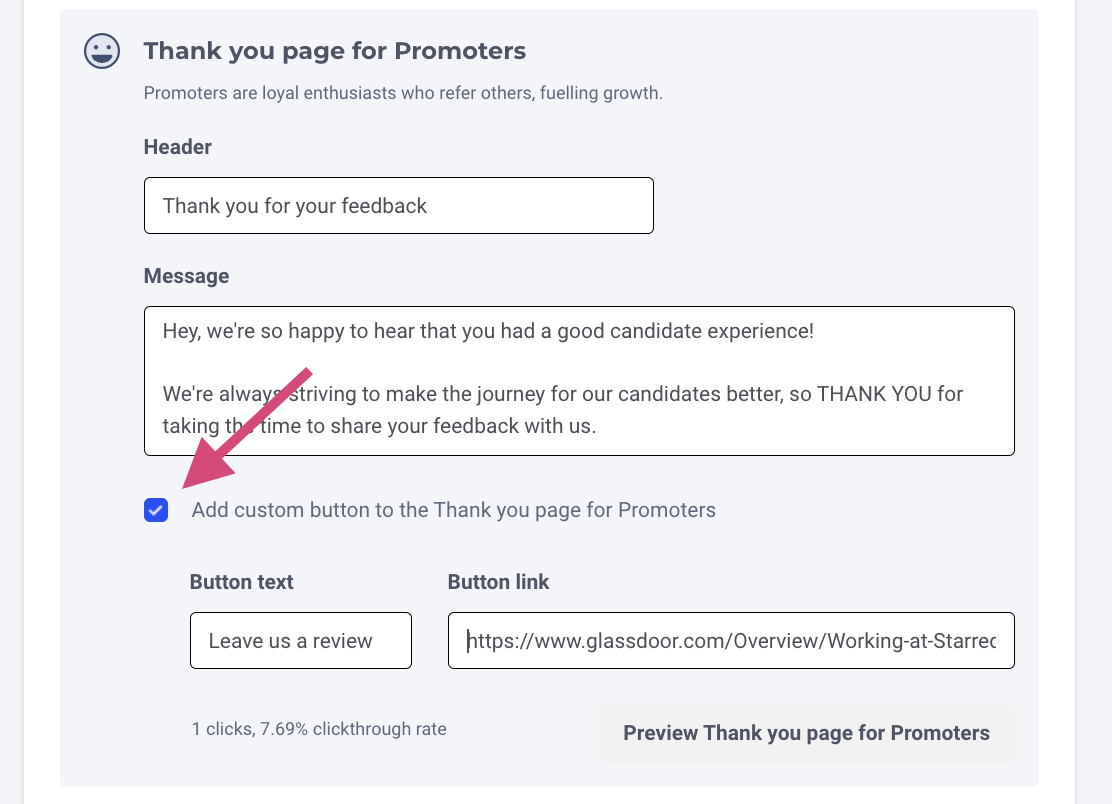
❗Thank you pages can be translated into different languages and based on the language of the survey Starred will be display the correct one. To do so, select a language from the drop-down menu:
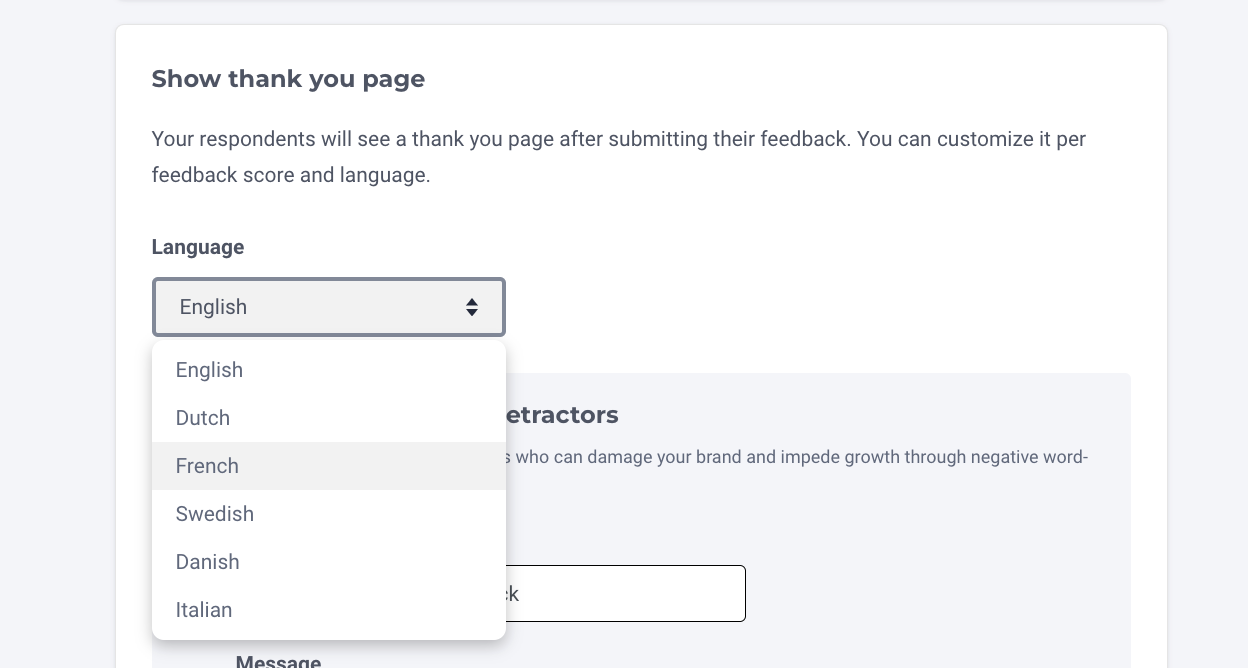
Now you can preview the default Thank You page or create your own in the language you've selected.
Redirect to custom URL
You can choose this option if you’d like to redirect your respondent to a separate page immediately after clicking on “Submit survey”.
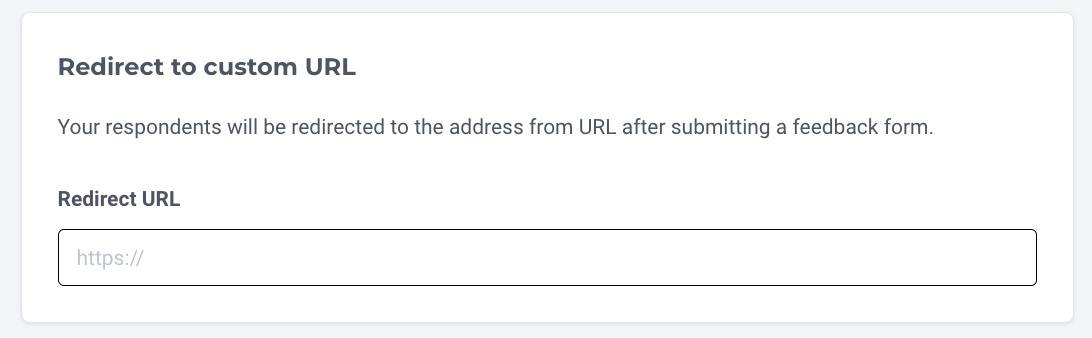
Redirect to Candidate Academy
If you choose to redirect your candidates to the Candidate Academy, your respondents will be offered to register for the Candidate Academy, where they will have access to learning materials and even be able to simulate interview questions. Learn more about the Candidate Academy here!
If you choose this option, the message in the screenshot below will be displayed, and they will be able to click through the button Access materials now and register to the Candidate Academy completely for free:
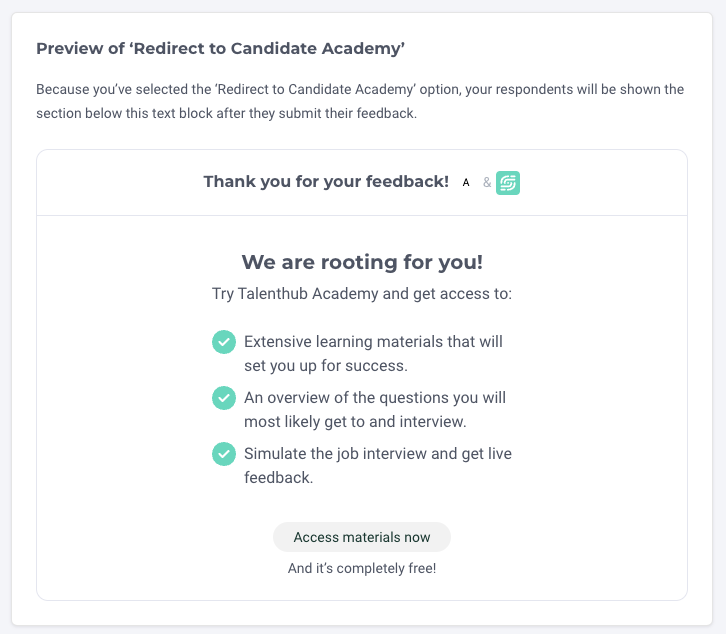
Unsure which one to choose? Feel free to reach out to your Customer Success Manager or to our Support team to hear our advice!
Please note: Starred also offers Thank You pages on survey level. In this way, you set up more specific Thank you pages and address different sentiments to different respondent groups (Candidates versus Hiring Managers). If you are interested in adding a different Thank You page for one of your surveys, head over to our article on Advanced survey settings.
Updated 5 months ago
