Adding colleagues
Feedback is better when shared. Learn how to add colleagues to your Starred account
There are a couple of ways that you can add colleagues to your Starred account.
To add new Starred users, navigate to your Company Settings, to the tab Colleagues.
Please note that to add new users you need to be an Admin within your company account in Starred or at least have the permission to "Edit colleagues":
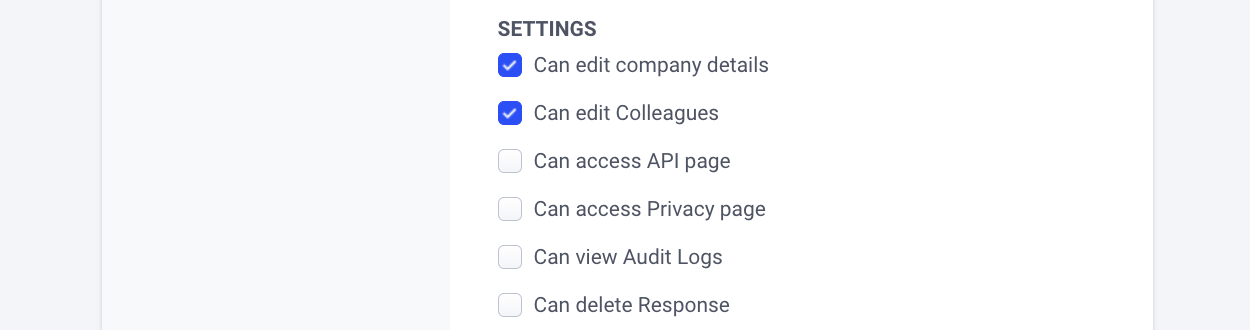
To invite new colleagues, you can:
- add them "manually" (useful if you are looking to add just one or a handful of people)
- upload a CSV file with names and email addresses (useful if you have a long list of people to invite)
Inviting colleagues manually
To invite new colleagues manually, follow these steps:
- Click on the 'Invite new colleagues' button
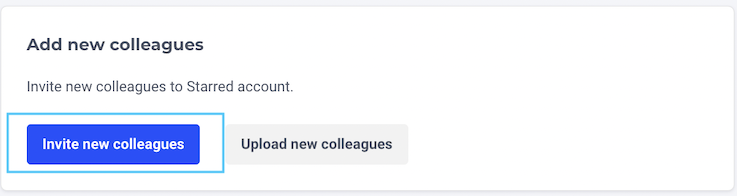
-
Add your colleague's email address.
-
Your colleague will receive an invitation by email to activate their account and join your Starred account
Now that you've added your colleagues, you can set rules to which colleagues can see certain results or/and edit certain surveys. This is possible by adding access rights on an individual level.
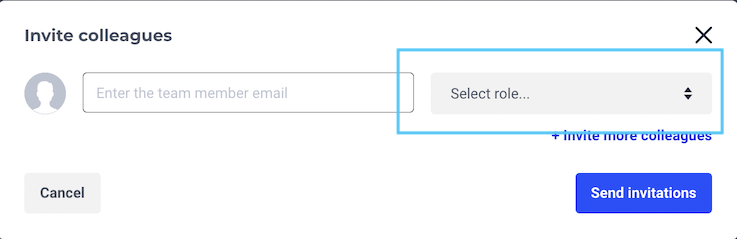
Please note: all new invited colleagues that are not assigned a role in the company will be invited as users without access rights.
Inviting via a .csv file
If you don’t want to add each colleague manually, you can also import a batch of addresses using a .csv file.
To do that, select the option 'Upload new colleagues'.
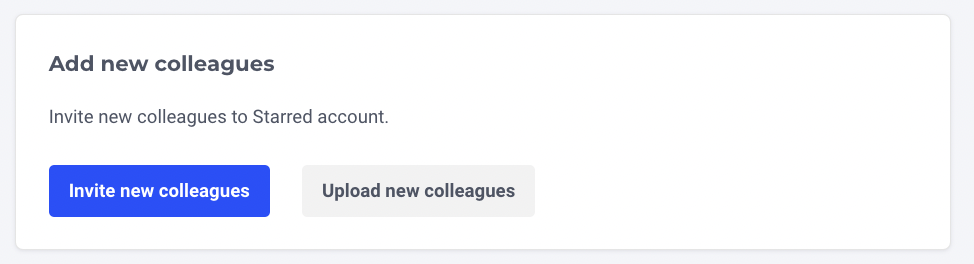
The file you use should meet specific criteria for it to work. To make things easy for you, we have created a CSV file that you can use. You can download it here.
Otherwise, just follow these steps:
- Create an Excel file with the first three columns containing Firstname, Lastname and Email. If you leave out one of these or you spell them differently, Starred will not recognize the information.
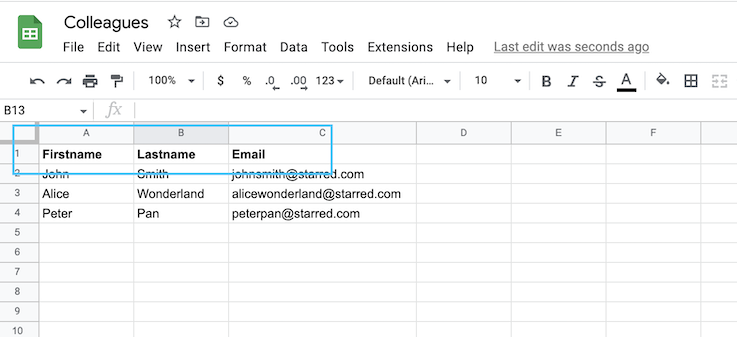
- Save the file as a .csv file (see picture below).
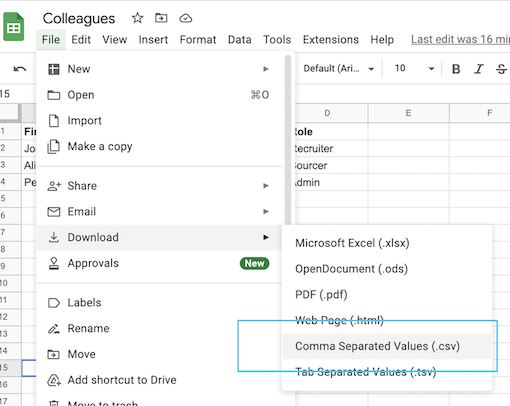
- You can now upload the CSV file to Starred.
- Your colleagues will receive an invitation by email and they will be able to create their account just like they would if you had added them manually.
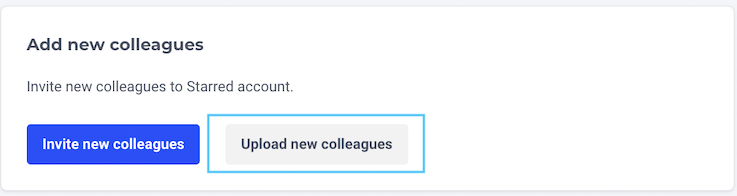
Assigning user roles to colleagues (Candidate Experience)
Candidate Experience customers will notice that their Colleagues page also has a section called All Roles.
This feature will allow you to assign users to specific roles, such as Recruiter, Admin and Sourcer, to manage user access rights "in bulk". All users that are assigned to a specific role will have the same access rights that you've determined for that role. See this article for more information.
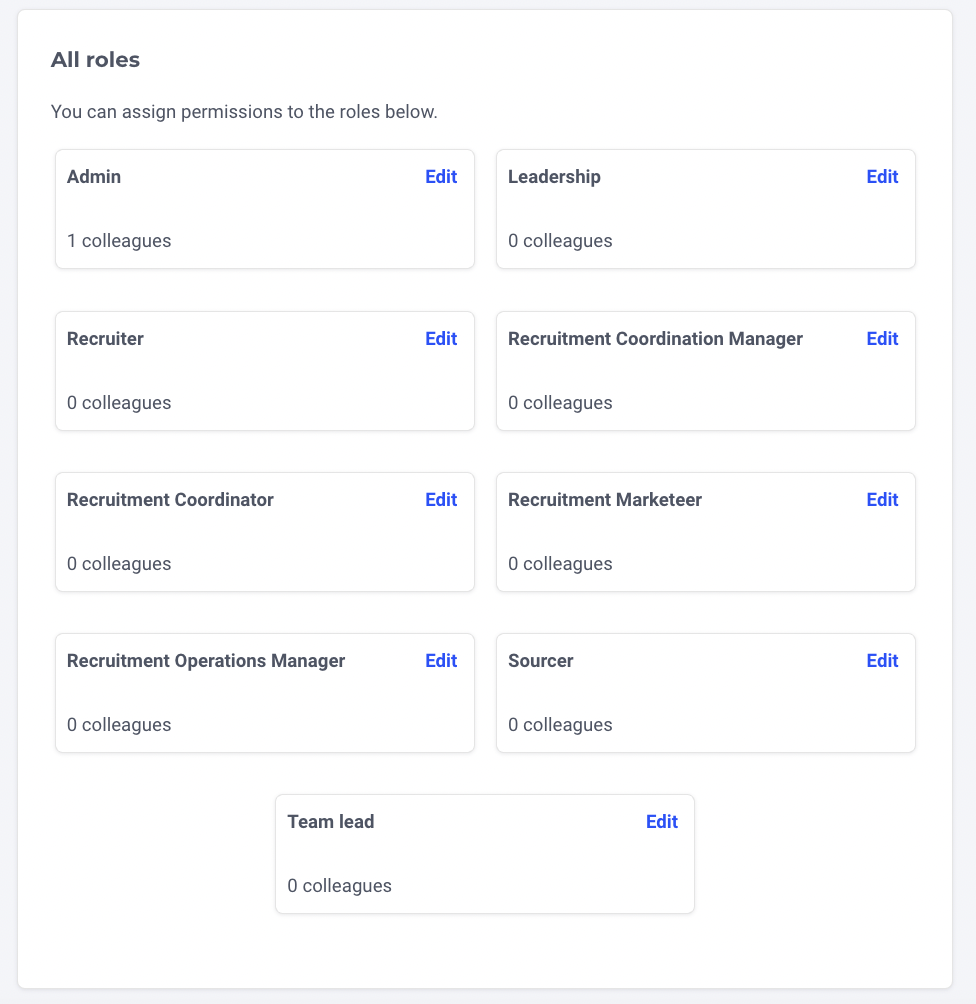
You can assign a role to a user upon inviting them, both manually and using the CSV file.
For manual invitations, the steps to add new colleagues manually are the same, but in the pop up that appears when you click on 'Invite new colleagues' you will also be able to select a role within the company.
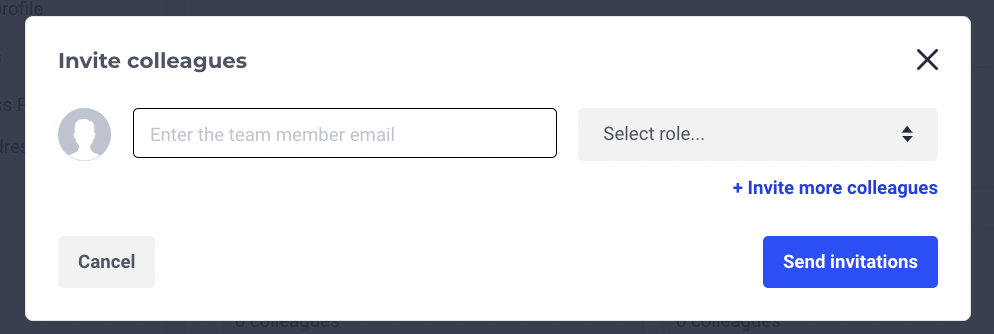
If you prefer to invite your colleagues using a CSV file, you can also add the user role in the file. You can follow the same steps highlighted above to add colleagues in bulk using the CSV file, but you'll also add a fourth column called Role.
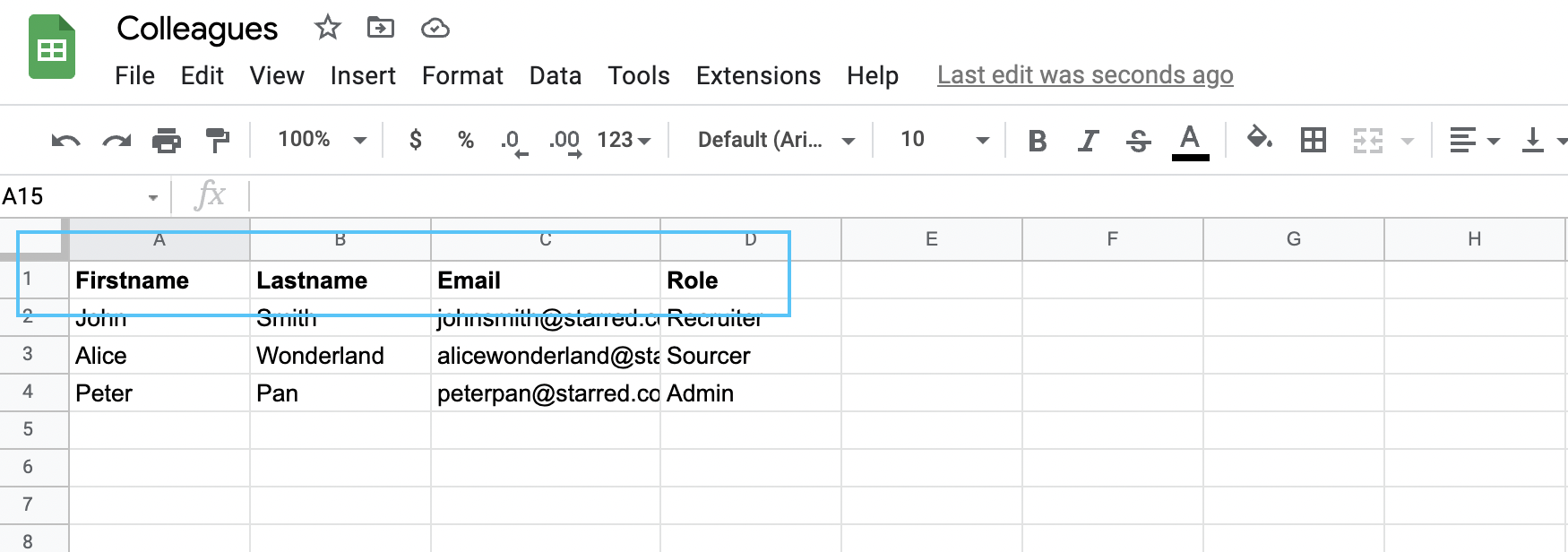
For your convenience, we have created a .csv file for you that includes the user roles. You can download it here, add your colleagues as well as edit the user roles to reflect the structure of your organization.
When you're done, just upload the CSV file as normal. Your colleagues will receive an activation email and can now start using Starred!
![]() Please note:
Please note:
- to be able to invite new colleagues or edit colleagues profiles, your user profile needs to be granted the specific access rights. If you try to view a section of Starred that you're not allowed to view you'll be informed with a pop-up notification.
- whenever you're inviting colleagues using a CSV file, make sure that the spelling of names and emails is correct as well as the notation of the user roles.
- Starred is also space sensitive, which means that if a user first or last name contains a space at the end, Starred will not be able to match it with your custom fields, which can cause for results not to be shown correctly in the dashboard.
- If you don't see the button Invite new colleagues and uploading the .csv file is not working for you, it's possible that your company account has SSO enabled. In this case, you will have to add new users to your authenticator app and not through Starred.
Updated 10 months ago
Now that you've added new colleagues, you can adjust their access rights in the platform:
