Data Access Policies in the dashboard
How different users experience the dashboard depending on their Data Access Policy
Note: Before we dive into this topic, we recommend reading up on Starred's Data Access Policies.
When a user is part of a Data Access Policy, their view of the data in the dashboard will be restricted based on the filters that are included in said policy. Basically, what they will be able to see will always be a "filtered" version of the dashboard, but the filters will already be there for them and they can't be removed.
Let's take a look at this example where the user is part of a Data Access Policy based on the Recruiter assigned to the respondent:
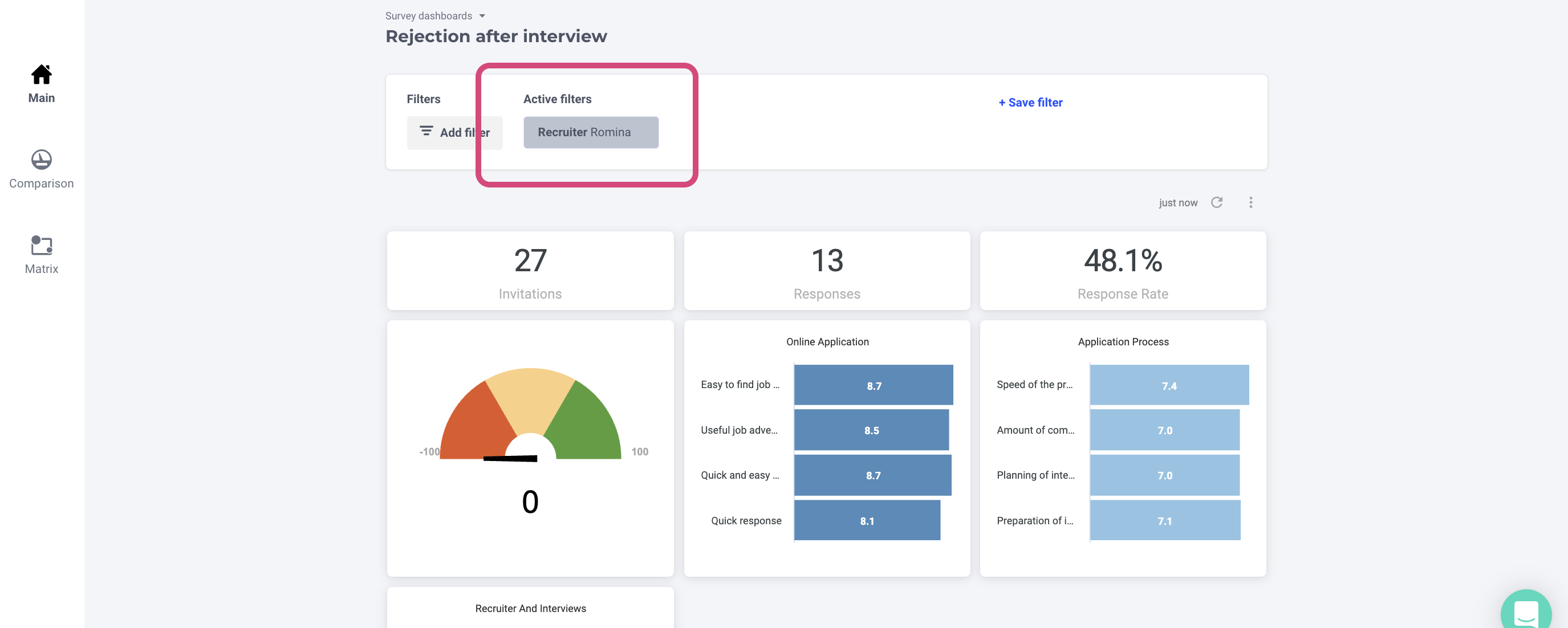
If they hover over the filter, they will be unable to remove it and a message will inform them that this filter is part of a Data Access Policy:
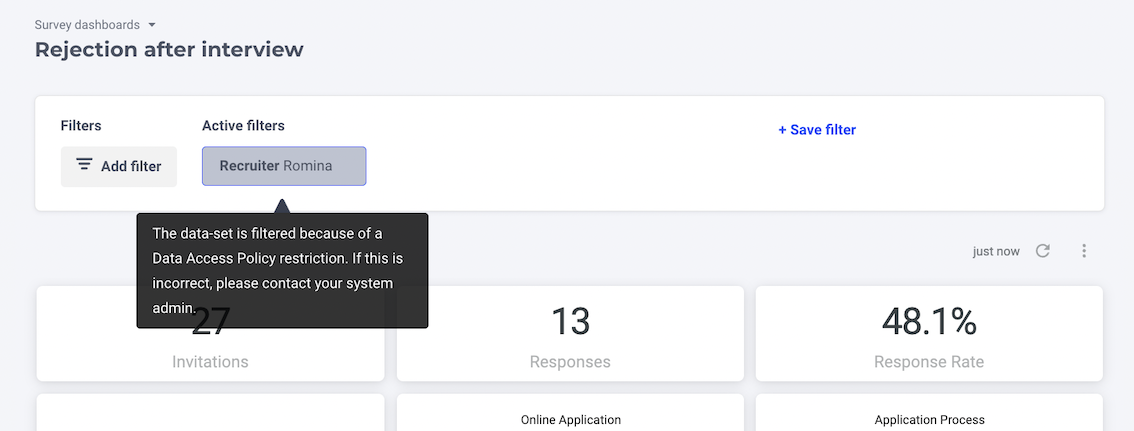
Sometimes, though, a user might be part of a Data Access Policy that contains several values: this is the case of a team manager that should have access to the results of the whole team, or a regional manager that should be able to view results for different areas/cities.
In the dashboard, users that are part of a Data Access Policy with several values in the filter, will be able to also filter within the data set to segment the results.
In this example, the user has been assigned a Data Access Policy that contains several values, in this case cities:
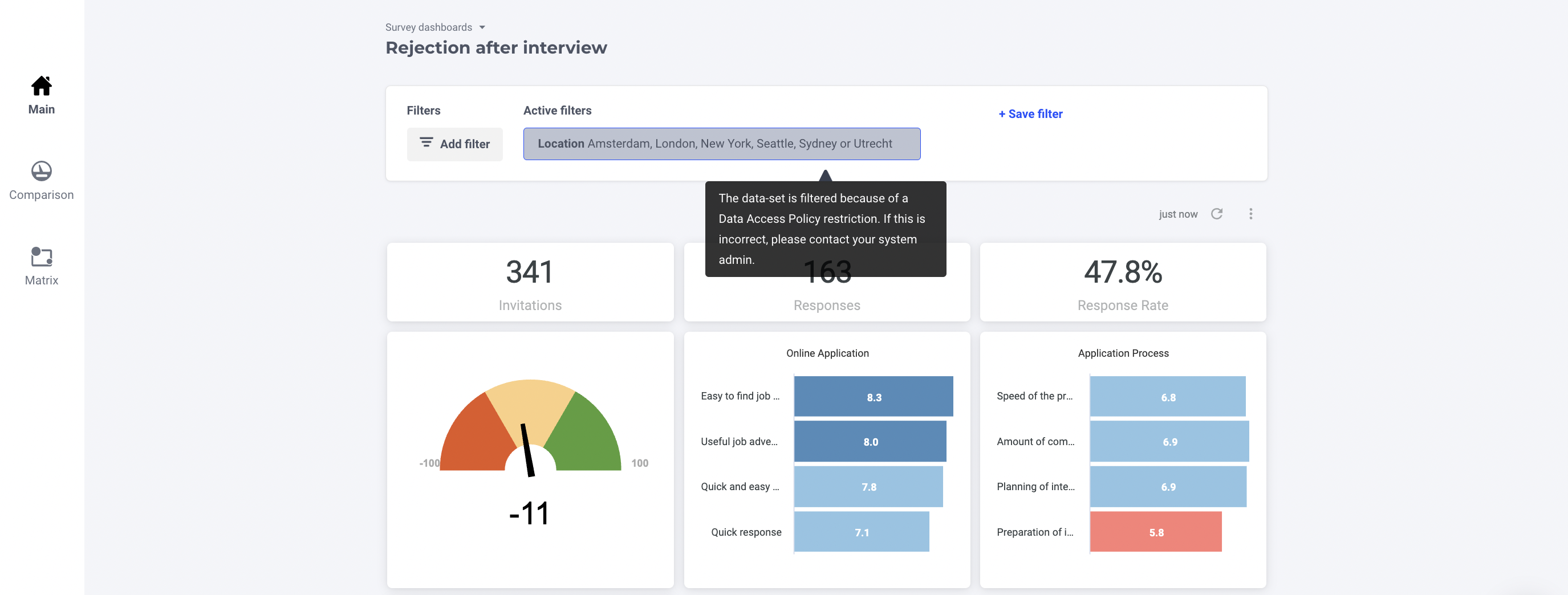
By adding an extra layer to the Location filter, the user is able to only view the data related to that city:
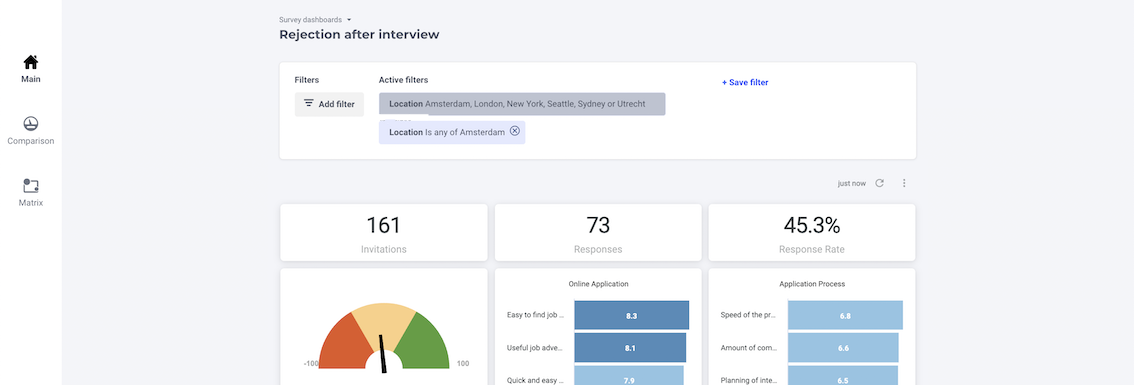
🌟Please note: a user can only be part of one Data Access Policy at a time, so it's not possible to switch between different data sets.
Updated 11 months ago
