I see a lot of "stopped" workflows in my logs. What's not working?
First of all, you must know that a stopped workflow is not necessarily a bad thing.
When you build your workflows, often you add conditions to your "Filter" step that are meant to stop the workflow from continuing when said conditions are not met. More often than not, a "stopped" log is good news, because it means that your filters have worked.
That being said, it's good to check why the workflow has stopped, especially if you only have stopped workflows and never see a successful one.
- To check what happened, you can open the log from your Logs section
- Open the Filter step by clicking on the small arrow next to it: an error message in red will inform you of the reason why the workflow has stopped
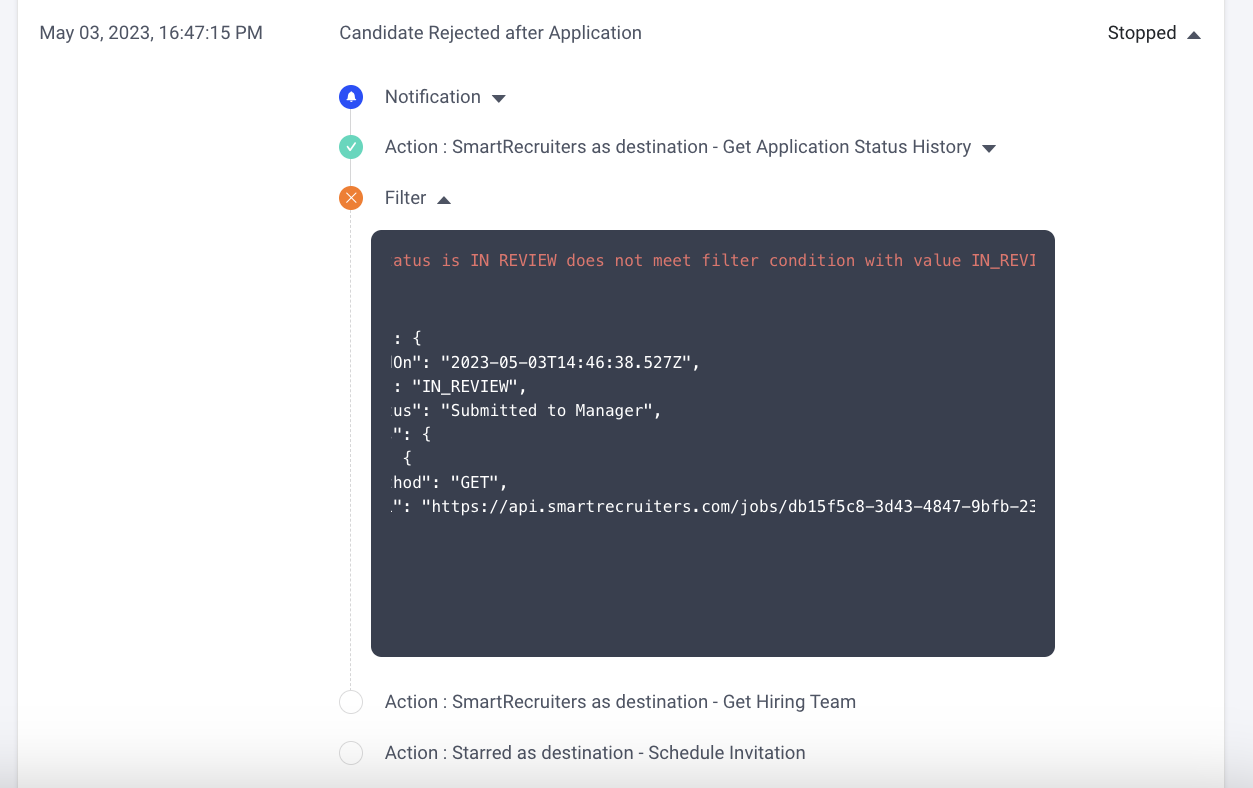
Common reasons that need to be addressed by making changes to your workflow are:
- wrong spelling of a filter, often the rejection stage: like in the example above, the rejection stage should have been been spelled IN_REVIEW in the workflow but was missing the underscore, so Starred didn't recognize them to be the same. Always make sure the spelling is 100% accurate when you're adding your filter conditions to prevent this.
- test conditions are still present in your filter step: during testing, we often add filter conditions such as "Candidate First Name is Test". These should be removed before going live with your workflow
Updated 12 months ago
