Comment Analysis
Quantify your qualitative data
The Comment Analysis dashboard offers quantitative insights into your qualitative (comment) data. The most important elements of the dashboard are described here.
Total number of comments
Depending on the applied filters, this shows the number of comments included in the comment analysis. In the newest version of the comment analysis dashboard, comments of all languages are included. Machine language translation is used to translate non-english comments prior to processing them.
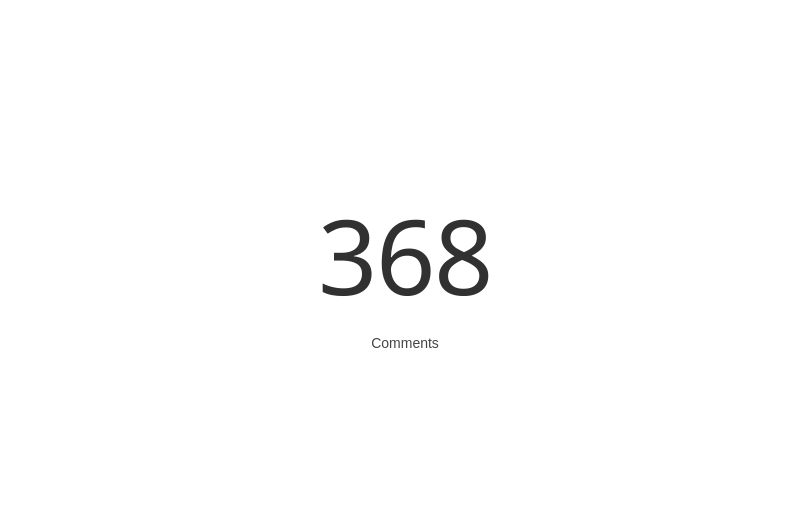
Sentiment Score
The Sentiment Score is a quantification of the overall sentiment of all comments.
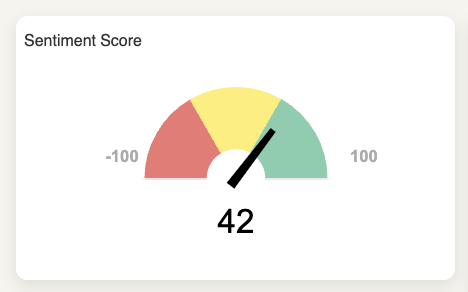
The calculation of the Sentiment Score works as follows.
Machine learning is used to assign each comment a sentiment. Sentiment is scored on a 5 point rating scale, with scores 1 and 2 being Negative, score 3 being Neutral/Mixed, and scores 4 and 5 being Positive
After all comments have received a Sentiment, the total sentiment score is calculated using the following formula: (Count Positive Comments - Count Negative Comments) / (Count All Comments)
The Sentiment Score calculation is the same as the Net Promoter Score Calculation (https://support.starred.com/docs/what-is-the-net-promoter-score-nps) Therefore, just like the NPS, the Sentiment Score ranges from -100 to +100.
Comment Topic
Another method to quantify the comment data is by assigning each comment a topic. The results of this are shown in the Topic Distribution chart.
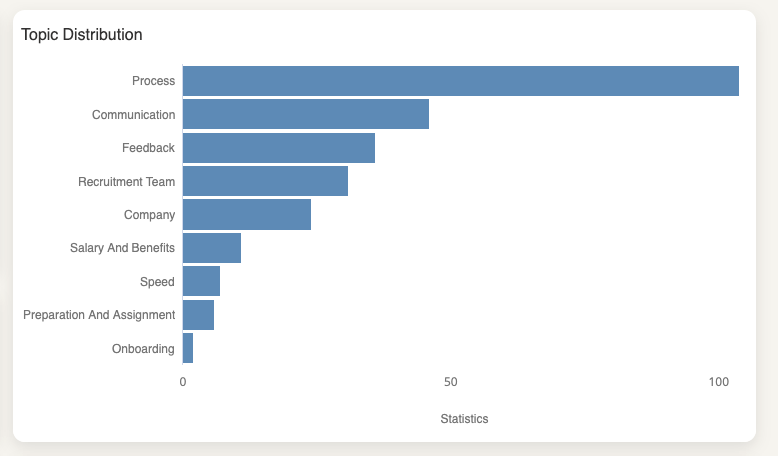
Each comment is assigned the most appropriate topic using machine learning text analysis. The available Topics are:
| Topic | Description |
|---|---|
| Process | Comments related to the application and interviewing process |
| Feedback | Comments related to the feedback received and reasoning why a candidate wasn't chosen |
| Communication | Comments related to the scheduling, communication, and information around the process |
| Recruitment Team | Comments concerning the hiring and recruitment team involved in the process |
| Company | Comments concerning the company culture, branding, values |
| Salary and Benefits | Comments concerning salary and benefits, such as wage, pension, bonuses, development, and other benefits |
| Speed | Comments concerning the timeliness of the process |
| Preparation and Assignment | Comments concerning any assessments and preparation for these |
| Onboarding | Comments concerning the onboarding process and introductory materials |
| DE&I | Comments concerning Diversity, Equity, and Inclusion |
Combined Insights
The middle of the dashboard contains a few different tiles showing various insights revolving around the Sentiment Score and/or Topics. The following items are shown on the dashboard:
Sentiment Distribution: i.e. breakdown of Comments by Positive/Neutral/Negative
Sentiment Distribution by Topic
Sentiment Score Trends by Year and Month

Comment Details
The bottom part of the dashboard shows the actual comments and how they’ve been classified by the Machine Learning algorithm.
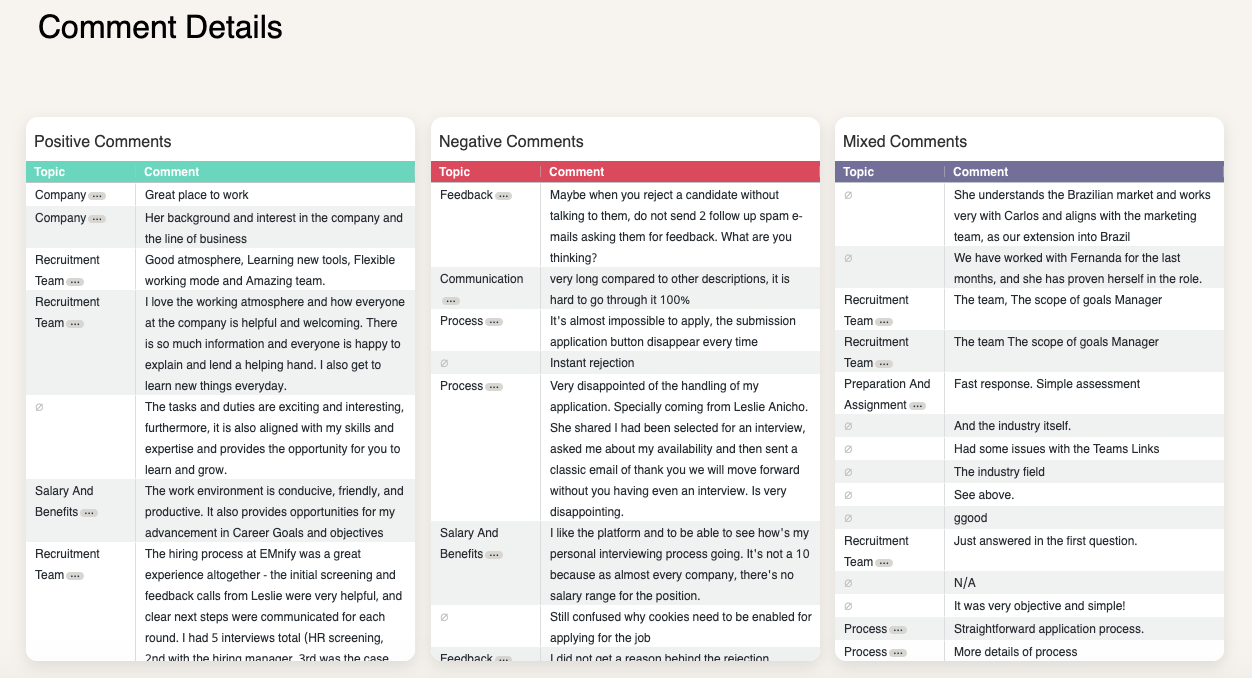
Details about the Algorithms used
For the Comment Analysis a few algorithms are used. These are described here:
- Language Detection: To determine the language of a comment, fastText, a popular open source library, is used.
Translation: Comments are translated using AWS Translate - Sentiment Detection: The Bert Base multilingual Sentiment model is used for Sentiment detection. This is an open source model
- Topic Detection: Open Source python language packages such as NLTK are used to preprocess comment text. Comments are assigned topics using a rule based algorithm through identification of words relevant to each topic.
Updated 5 months ago
