Step 2. Workflow filters
Include or exclude specific fields
In the filter step you can include or exclude specific fields to ensure the workflow only continues on the records you want.
Filter conditions
Here you can make use of filter conditions, such as:
‘Is’ = Use this expression when there is only one condition that should be included in a particular field
‘Is Not’ = Use this expression when you want to exclude multiple conditions within a field
'Contains' = Use this expression when the workflow should continue if the value contains certain characters (Note: not capital sensitive)
'Does not contain' = Use this expression when the workflow should not continue if value does not contain certain characters (Note: not capital sensitive)
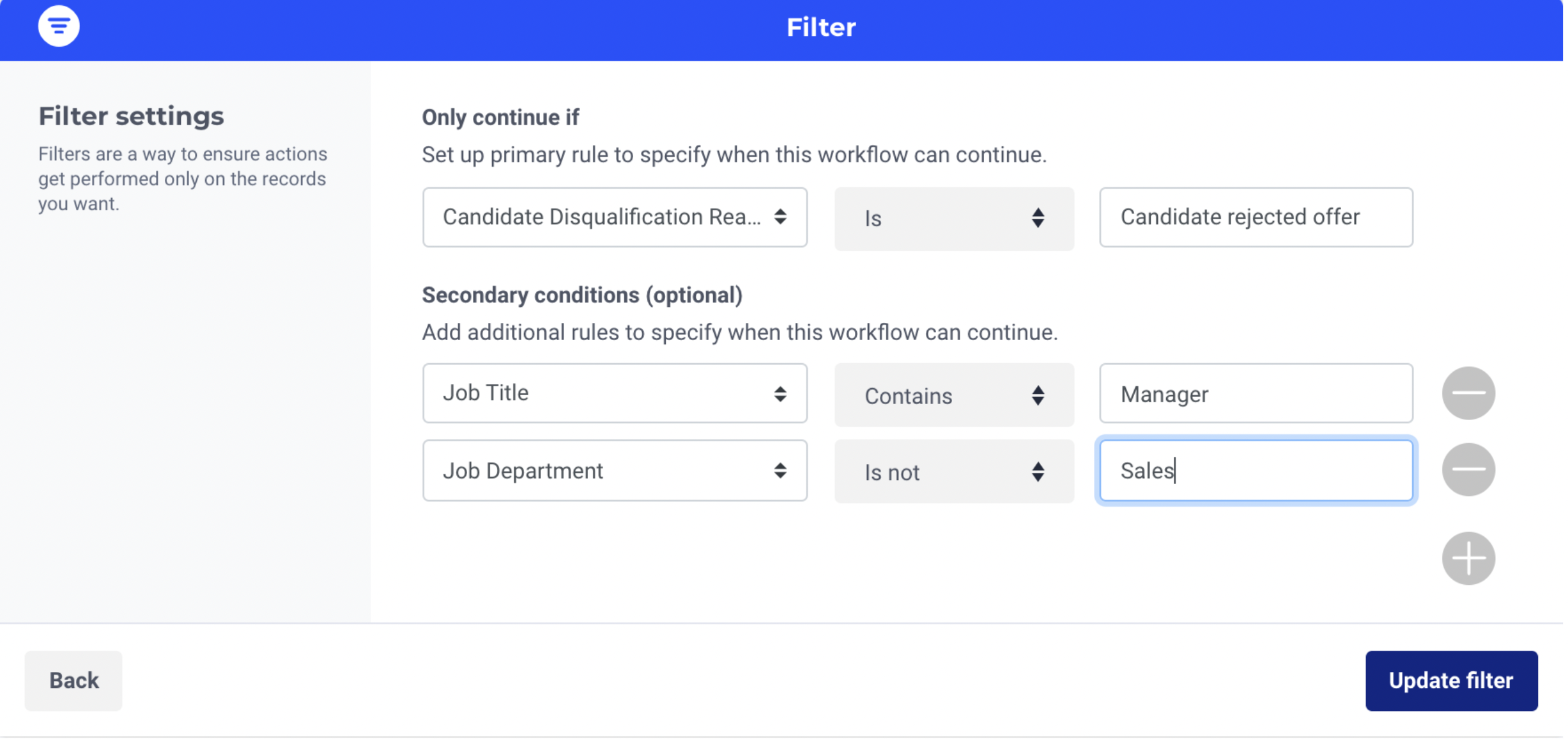
Is Not
In a ‘Candidate Rejected’ workflow you want to send out surveys to all rejected candidates in all rejection stages except for internal applicants. In this case, your filter step will look as follows:
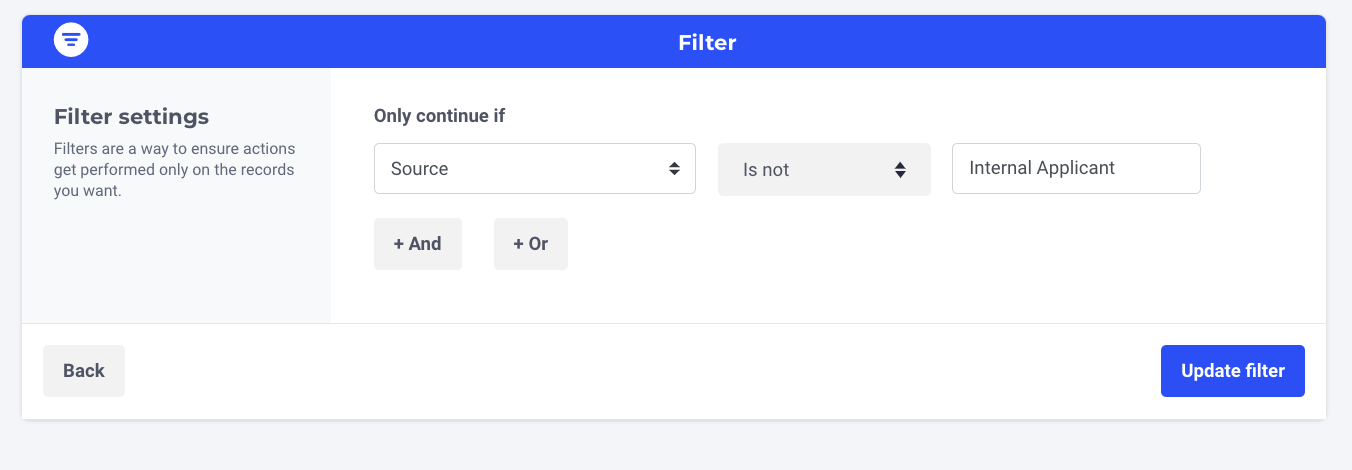
Contains
If you want to set up a workflow that triggers all departments within your parent department you can add a contains filter that includes the word product . In this case, your filter step will look as follows:
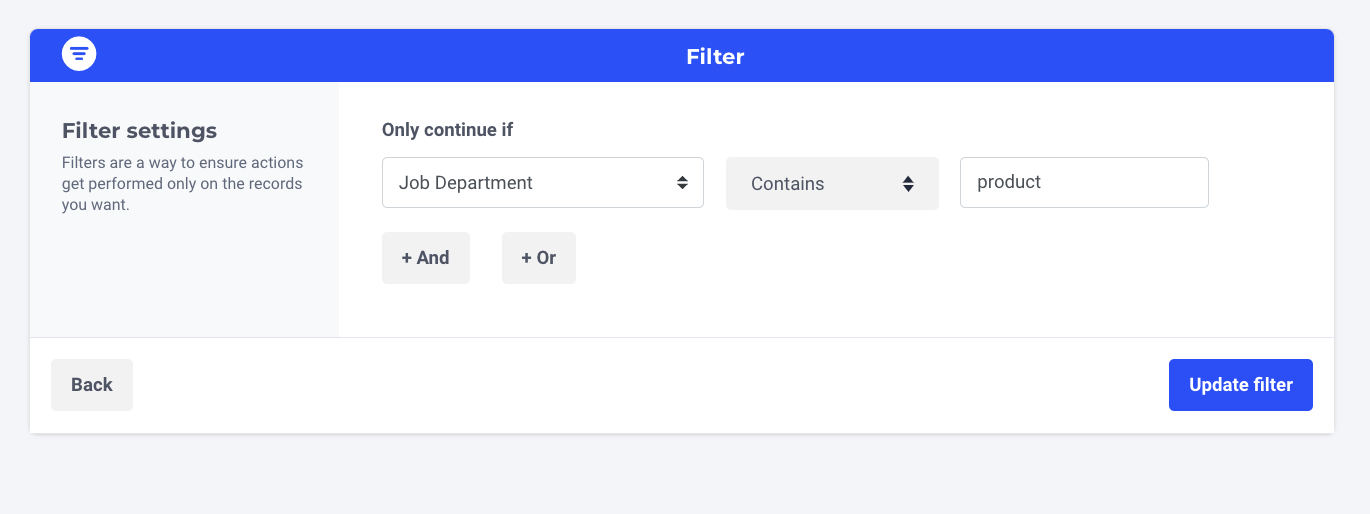
"AND"/"OR" conditions
By clicking on "AND" or "OR" you can add multiple conditions to your filter step.
AND will ensure that the workflow only continues if all listed conditions are satisfied. This way, you can add multiple filters in the Filter step such as Department, Source Name, etc.:
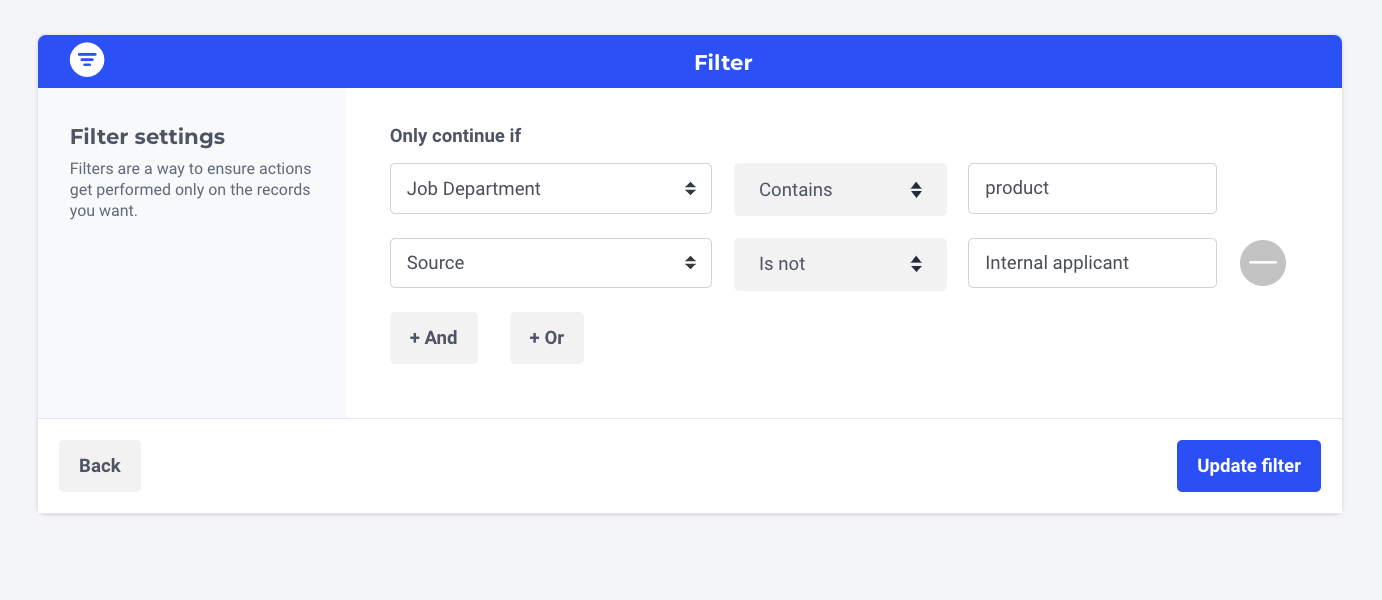
OR will differentiate between the conditions, giving you the possibility to trigger the same survey based on different values from a field. As an example, if you want to exclude candidates that are rejected for a few reasons such as cleanups and duplicates, your filter could look as follows:
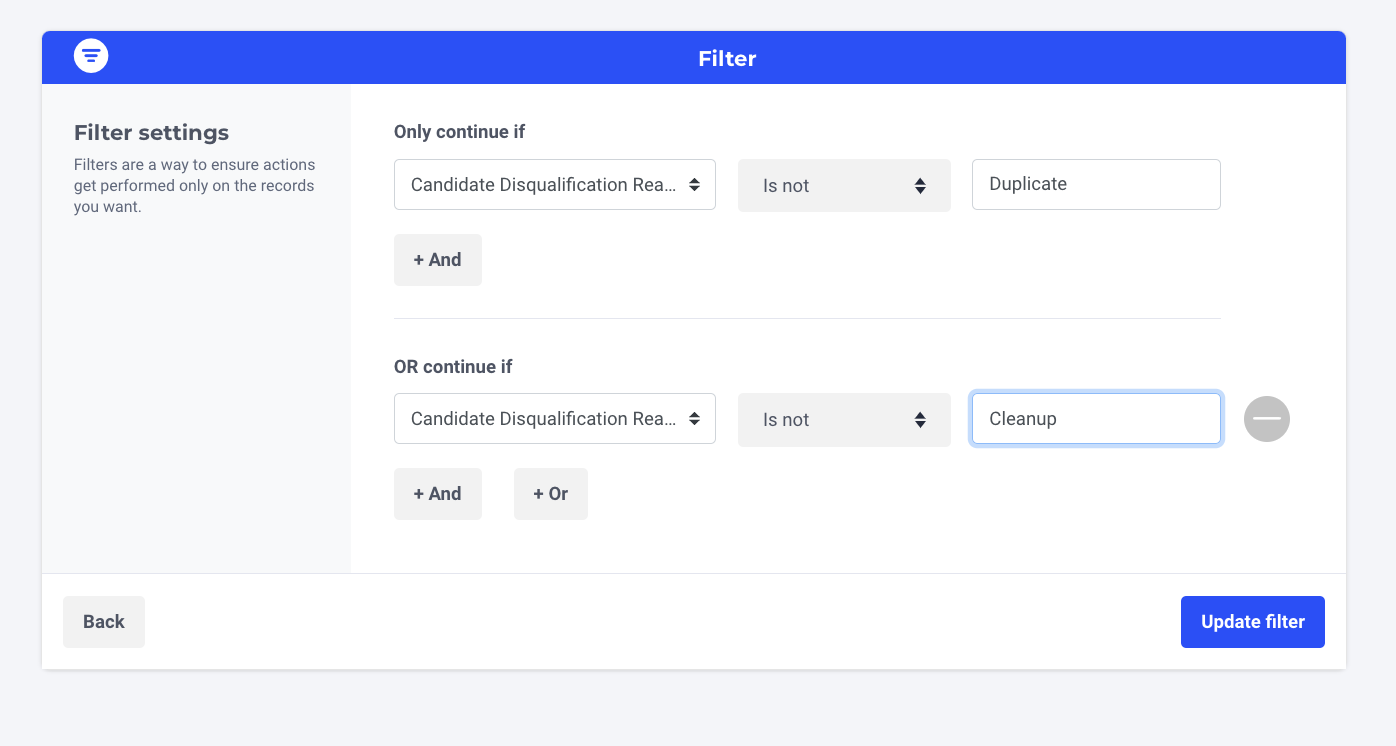
Example filters
- Candidate Stage is used include or exclude stages at which the candidates were rejected or have withdrawn from the hiring process.
- Candidate Disqualification Reason is used to exclude or include candidates disqualified for specific reasons. Please note that Workable currently does not offer the option to select a disqualification reason for jobs that are based outside of the U.S.
- Department is used to exclude or include specific parent or child departments
⭐️Tips & Tricks
- ‘Is’ and ‘Is Not’ conditions are case sensitive. 'Contains' and 'Does not contain' are not case sensitive.
- to use filters in the correct way it is really important to know all existing conditions for every field in your Workable account, so make sure to always type the right spelling and watch out for dashes, spaces, etc.
Updated 5 months ago
