What's the difference between adding conditions at the Trigger or the Filter step?
That's a great question! 😍
Technically conditions added to the Trigger or Filter step will work the same way in only including candidates or excluding candidates from receiving a survey.
However there are some differences that could help you choose where to add your conditions.
Log or not?
When a condition added to the Trigger step is not met, the workflow doesn't trigger at all, which means you won't see logs in your Logs section.
When the conditions are added to the Filter step, the workflow is triggered and then stopped, which means you will see a log. The end result is still that the survey is not sent. Adding conditions to the Filter step helps especially when testing workflows as it helps you understand if/why a workflow didn't work.
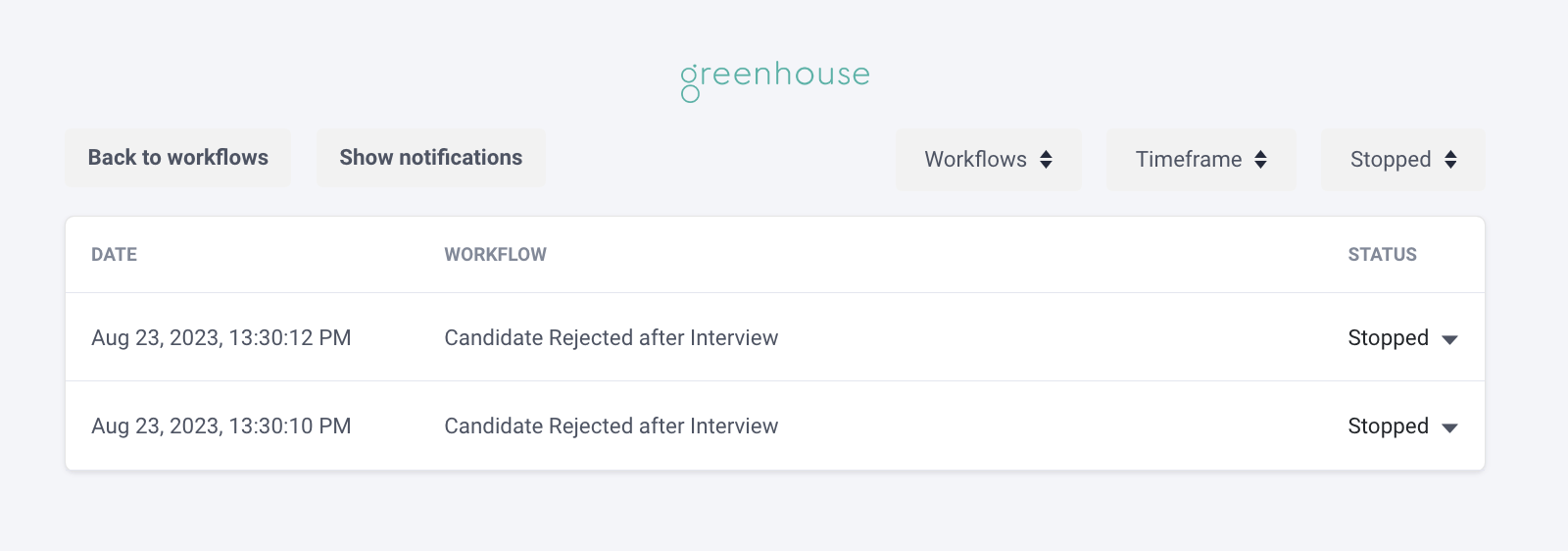
And/Or conditions
The Filter step allows you to use AND or OR conditions, while when adding the conditions to the Trigger step they can only be AND conditions, meaning all of them need to be satisfied for the workflow to trigger.
So if you choose to add conditions at the Filter step you can create different filter blocks and this will cause you to have overall less workflows.
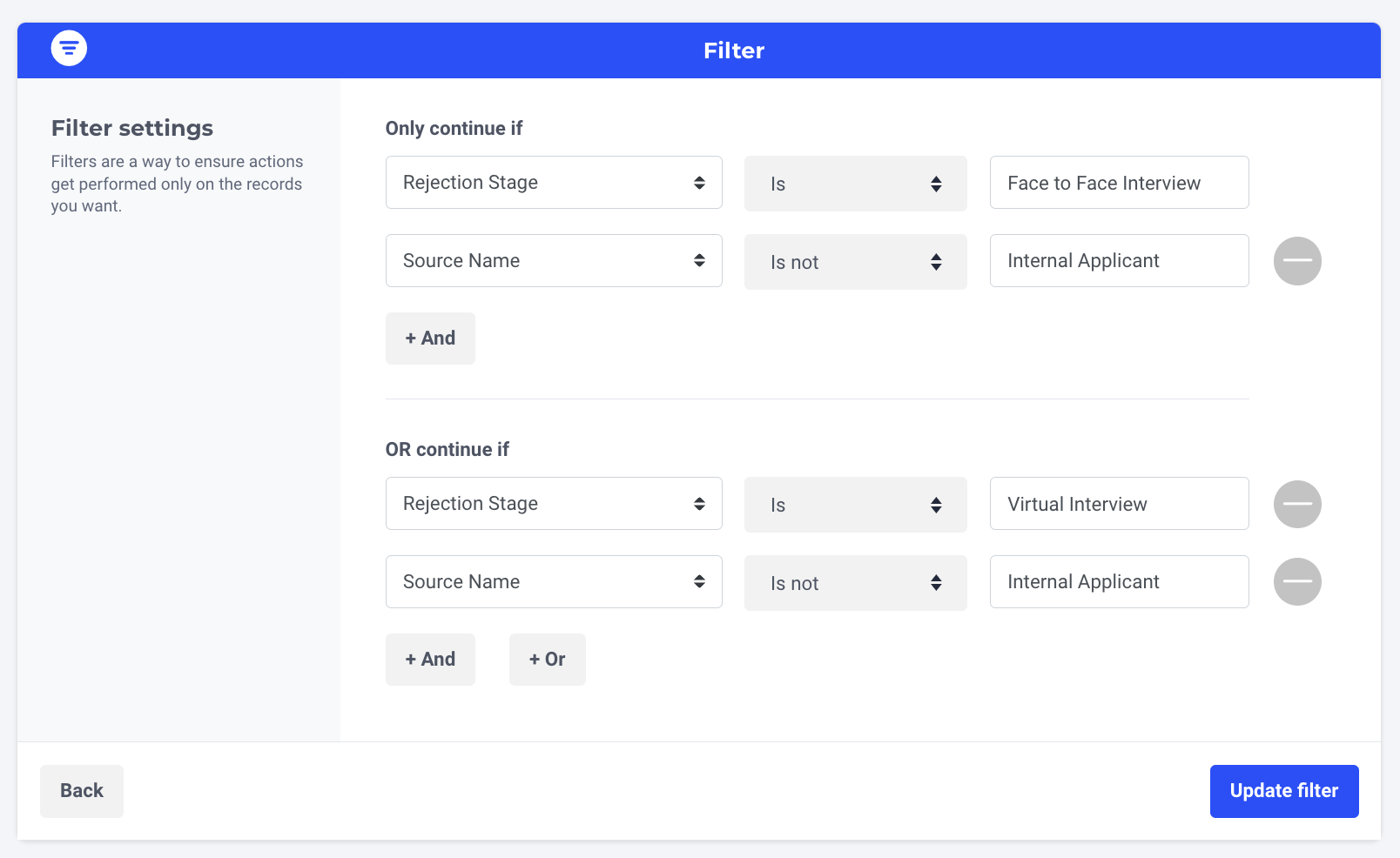
However, if your filter groups are really long and they are only varying based on one custom field, you might want to add all the fields that are repeated to the Trigger step and only add the ones that are supposed to be different at the Filter step. We're happy to advise you on this so do not hesitate to reach out!
You can learn more on AND/OR conditions in our dedicated section about integrations: find the pages about your ATS and navigate to the "Workflow filters" article 🙌
Filtering on more data
For some of our integrations, a webhook is enough to pull all necessary data. In other cases and for specific surveys an extra “Get” step or two are needed.
The “Get” step always follows the Trigger step and should be located before the Filter step.
This allows you to pull more data and therefore filter on more data at the Filter step versus what you could filter on at the Trigger step, which is pulling data via the webhook.
To learn more about this, you can reach out to us at [email protected] or via the chat in the app.
Updated 5 months ago
