Why did my workflow fail?
There can be many reasons why your workflow can fail.
You can easily find out what happened by following these steps:
- Navigate to your Logs section and opening the log using the arrow on the right side, next to the word Failure:
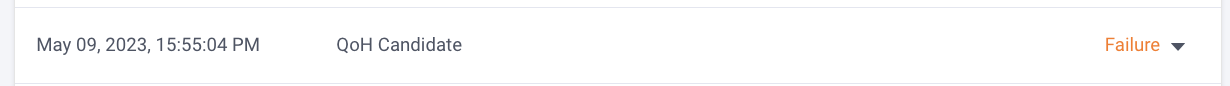
- Open the Action step, again using the arrow next to it:
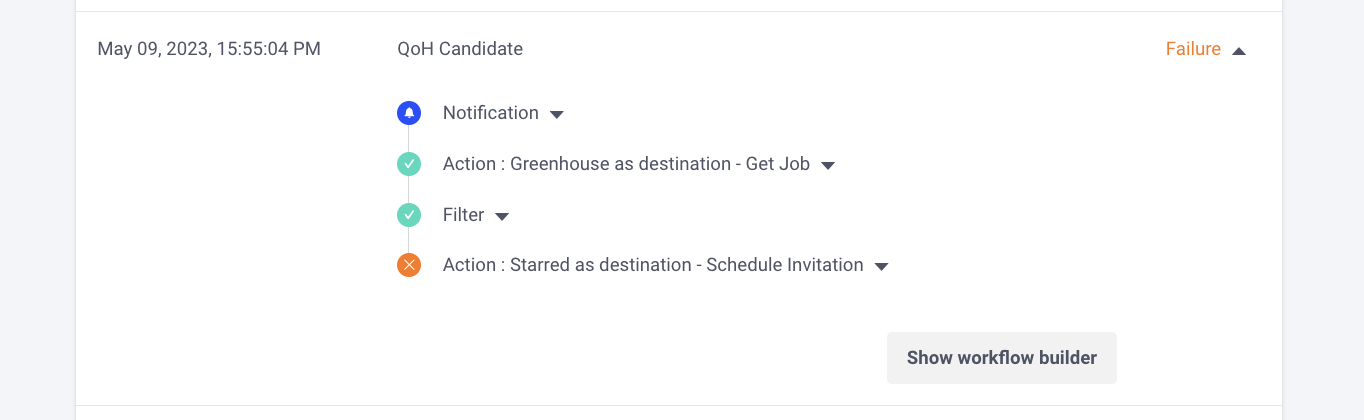
- Read the error message
Common reasons why a workflow may fail are:
- Missing email address of the recipient: the field you've selected for Starred to pull the email address was actually empty in your ATS. This can happen basically when you do not have added an email address to the candidate's profile
- Missing email address of the sender: this can happen especially if you map your sender to a field in your ATS. If you choose for the sender to be mapped to the recruiter that worked with your candidate, but then there's no actual recruiter selected on that candidate's profile in your ATS, this can cause the workflow to fail.
- Missing date field, to which Starred should map the scheduled invitation: this is more common with ATS's where you can map your invitation email to a field, such as the candidate's start date for your onboarding surveys. If you choose this field in your workflow, but then the start date is actual empty in the offer to the candidate, Starred won't be able to send the survey and your workflow will fail.
If you're unsure what might have gone wrong, do not hesitate to reach out to our Customer Support team through the chat or via [email protected]. We're happy to troubleshoot with you!
Updated 5 months ago
