How to connect Workable with Starred
Connect your Workable environment to Starred to automatically trigger feedback surveys
In order to enable the Workable/Starred integration, you need to have the proper permissions in Workable (i.e. all access enabled). Your Workable Administrator can help you with that.
Follow these steps to connect your Application:
- Go Starred's application overview
- Click Connect under the Workable logo.
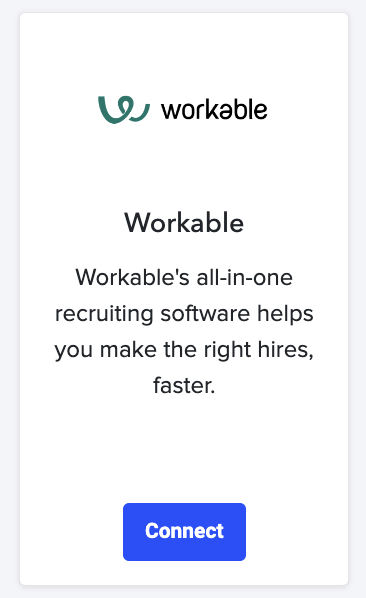
- You will be redirected to the Workable Registration page.
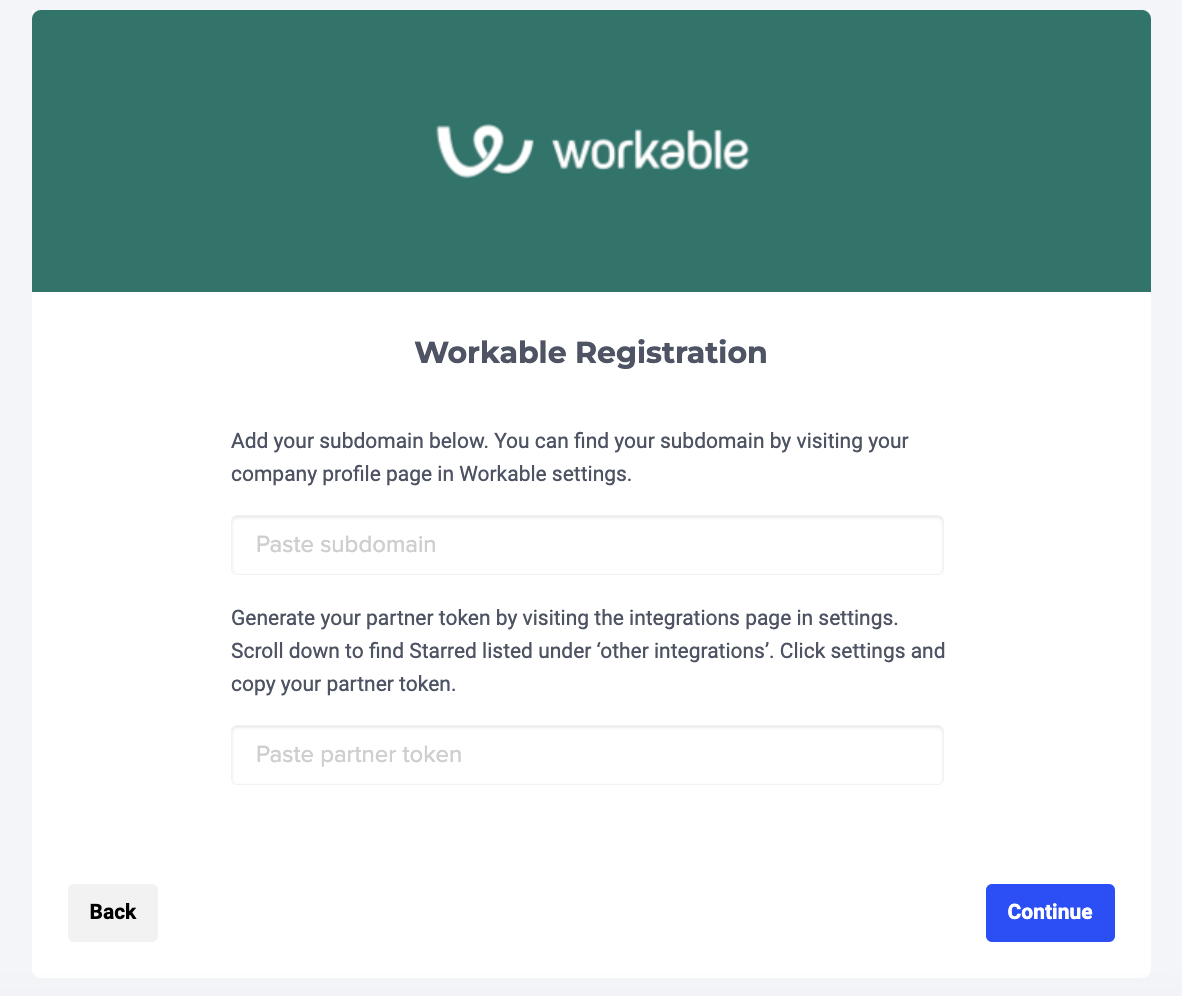
- You are first asked to paste in your subdomain.
- To find it, you need to open Workable and click on your profile icon in the upper right corner.
- Click on Settings and then Company profile.
- You will now see your company subdomain. Copy only the part preceding workable.com and paste this in the Workable Registration page in Starred.
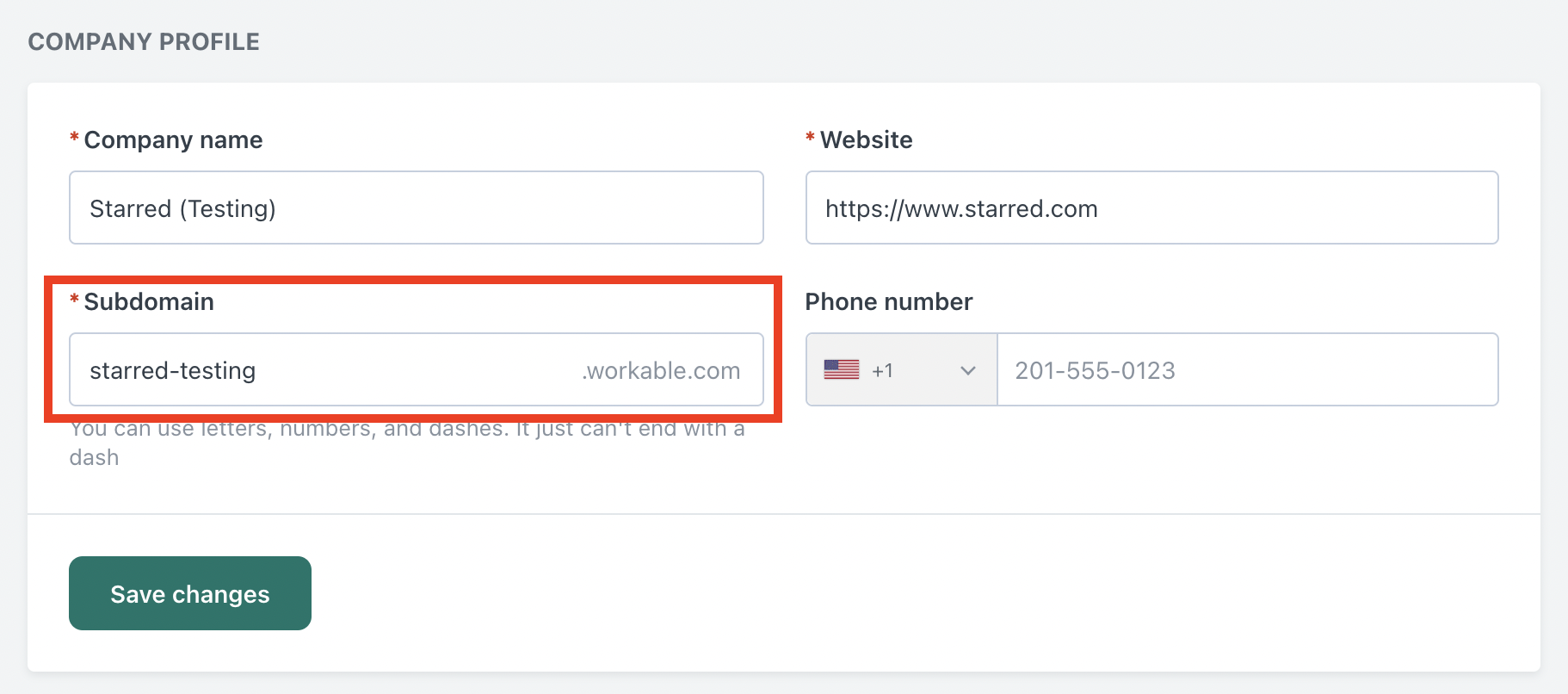
- You are also asked to provide your partner token.
- To find this you need to open Workable and click on your profile icon in the upper right corner.
- Then select Settings and Integrations.
- Scroll down to the section Other integrations and select Starred Connect.
- Now copy the partner token and paste this in the Workable Registration page in Starred.
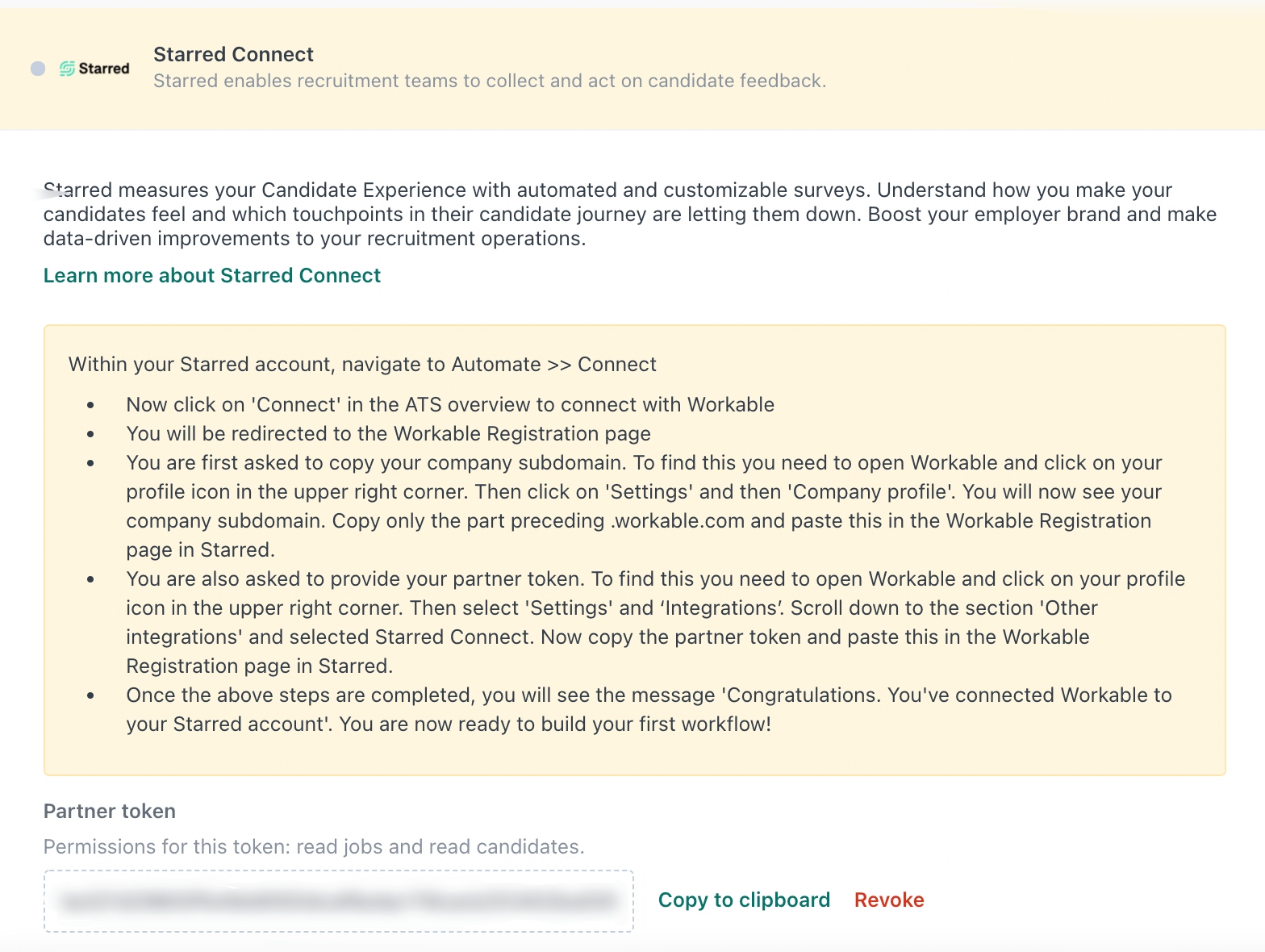
- Once the above steps are completed, you will see the message Congratulations. You've connected Workable to your Starred account.
You are now ready to build your first workflow! Learn about creating a workflow here!
Updated 5 months ago
