Last steps before go live
Have you done all the necessary testing and are you now ready to go live with your workflows? Please follow the below steps to start sending your first (real) invitations!
- Step 1: Reset surveys to delete your test invitations/responses
Navigate to your Survey overview. From the dropdown menu of each survey, you’d like to reset, select Reset survey
- Step 2: Enable cooling down period
Enable your cooling down period. Please see this support page to learn more about cooling down period.
- Step 3: Delete "test" filter(s) in the workflow(s)
Check the filters of each workflow and remove any test conditions(e.g. Candidate First Name is <Test>).
- Step 4: Schedule invitations
In the last step of each workflow, you can add a delay to schedule your invitation. From the dropdown menu, select Schedule Invitation to schedule an invitation.
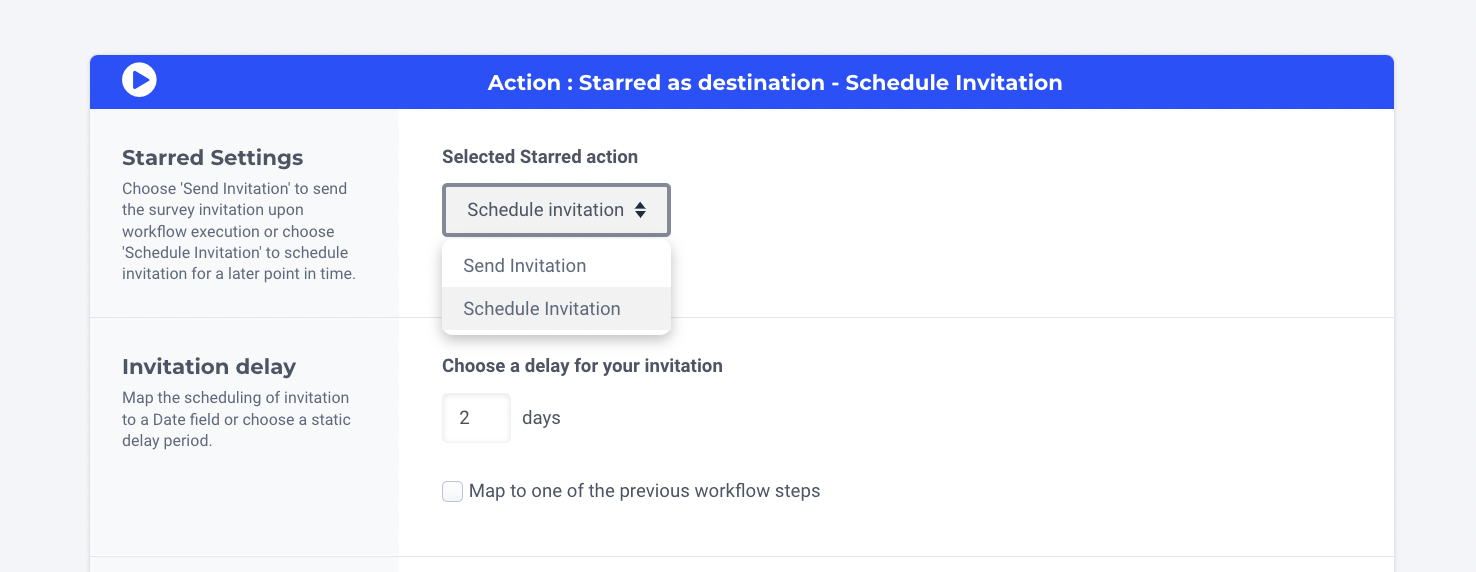
- Step 5: Enable your workflows
In order to go live, you need to enable your workflows. From the workflow overview, you need to toggle the status of each workflow from ‘Disabled’ to ‘Enabled’ and confirm that you would like to enable the workflow.
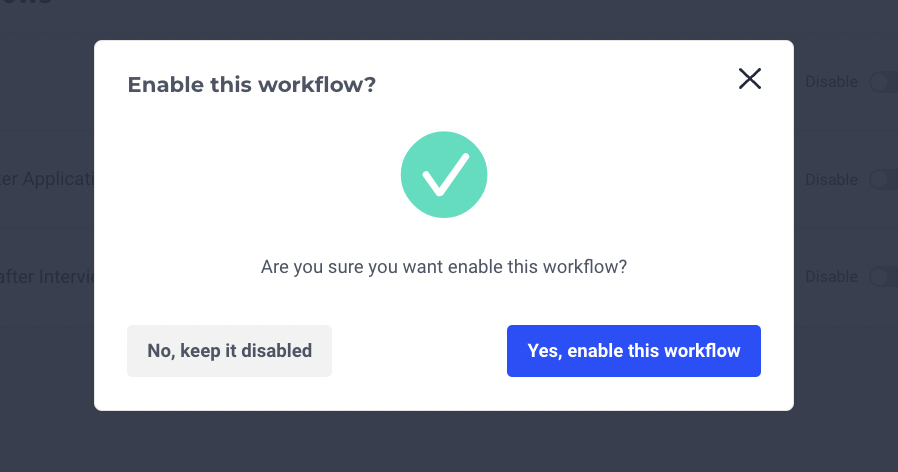
Updated 5 months ago
