Can I set an end date for my survey?
*For employee engagement accounts only
Yes and no: this feature is only available in Starred for Employee Engagement accounts!
Choosing a close date
If you're in an Employee Engagement account in Starred, here's how you determine a close date for your survey in the Advanced survey settings:
You can set up a close date in Advanced survey settings:
- Navigate to the survey editor by clicking on Edit behind a survey
- Click on Advanced survey settings next
- At 'Survey close date' you can set a close date for the survey. If you click on the calendar icon you can easily select a close date. You can choose any future date.
Note: It's not possible to select a specific closing time. By default a survey will be closed at 00:00 (UTC) on the specified date.
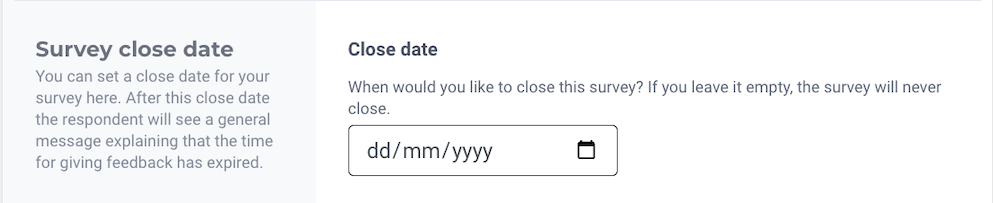
Survey close message
When a recipient wants to open the survey after the close date, Starred shows a standardized message that the survey has been closed. This message is not customizable.
Note: The message is available in multiple languages (EN, FR, DE, ES, NL and PL). Depending on the survey language, the close message will be shown in that language. English replaces all other (non-available) languages.
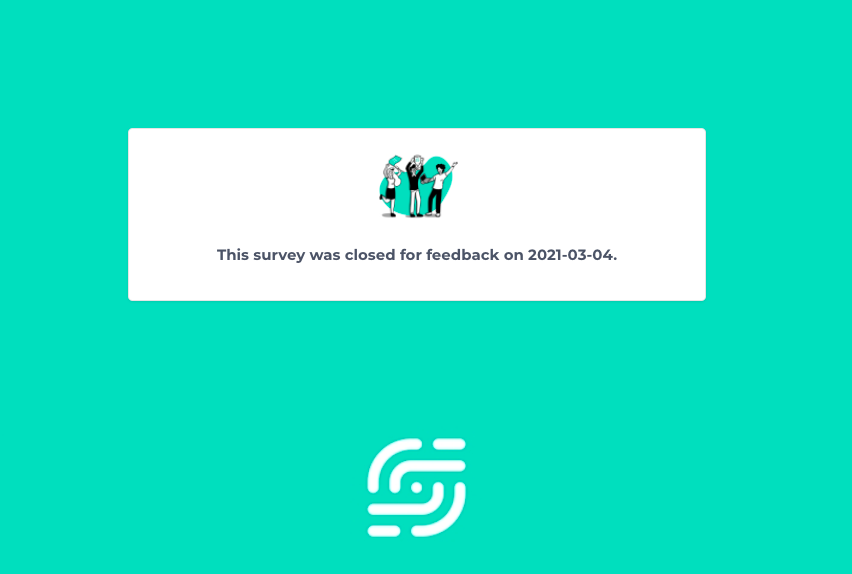
Re-open a closed survey
You can manually re-activate the survey by resetting the close date to another future date or if you wish to cancel the automatic closing, you can remove the close date.
Updated 5 months ago
