Custom fields in the workflow
Description of fields that Starred pulls from Lever
Custom fields refer to properties that you want to add to the respondent's feedback. Custom fields make it possible to filter your data in the dashboard. Starred offers the possibility to pull default Lever fields and custom fields (Job Properties) from your Lever environment.
Go to your workflow > edit > open the 'Action - Send or schedule invitation' step > scroll down to Custom fields.
Default Lever fields
In the workflow templates we've added a few custom fields that are often used. These fields are pulled on application level or job level. Below you'll see the custom fields that are included in the workflow templates:
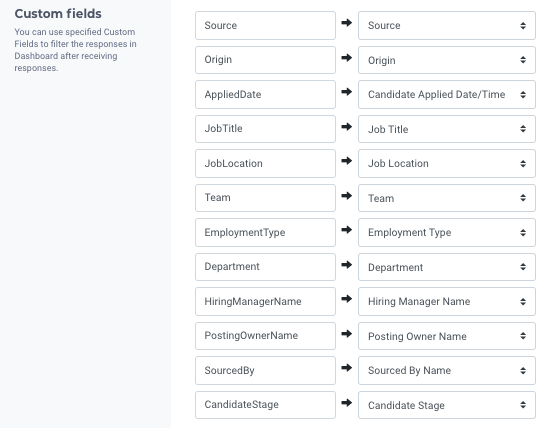
Please find below a description of custom fields that are used most often.
Click on the image to view it at full size.
If you have questions about using other custom fields please contact [email protected].
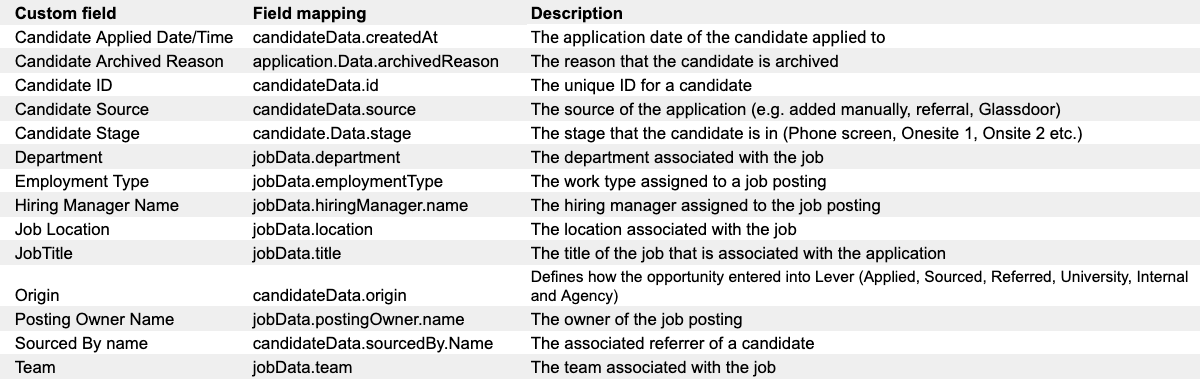
Please note:
- There is a limitation of 100 custom candidate and/or job fields we can pull from your Lever environment.
- We can pull all field types on job (=posting) and candidate level
- We can pull a field called Interviewer Name which is populated by the first interviewer from the latest interview that was held with the candidate.
- We can pull fields at Requisition level, such as Requisition Owner Id, Requisition Owner Name and Requisition Owner Email. However, please note if a job is associated with multiple requisitions, Starred will only be able to pul the first one. If there are some custom fields that you cannot see, please contact [email protected].
- Starred can't pull tags from Lever.
- We can't pull the following field types
- Multi select
- Currency range
- Number range
- By default, Starred adds a "source" field to your responses.
- Starred can track "timeToProcess", which relates to the number of days a candidate has been in the hiring process, from Applied Date to Hire/Rejected date (e.g. 27 days). To track this metric, make sure to add 'timetoprocess' to your custom fields in your Settings. You won't need to add it to a workflow, Starred will add it automatically to your responses.
Updated 4 months ago
