Why don't I see sub-dashboards in my role-based dashboard?
This article is for you if you're not seeing Department/Recruiter/Coordinator dashboards within your role-based dashboard. Find out why!
The two most likely reasons are the following:
- Your user role does not have access to this/these dashboard(s).
Admins can choose which sub-dashboards are accessible to user roles in the Colleagues section. See this Support article for more information.
- The custom fields related to one or more of these dashboards are not mapped to recommended fields.
Starred recognizes department, recruiter and coordinator fields and therefore creates the insights offered in these sub-dashboards when the correct fields are mapped to the related tags.
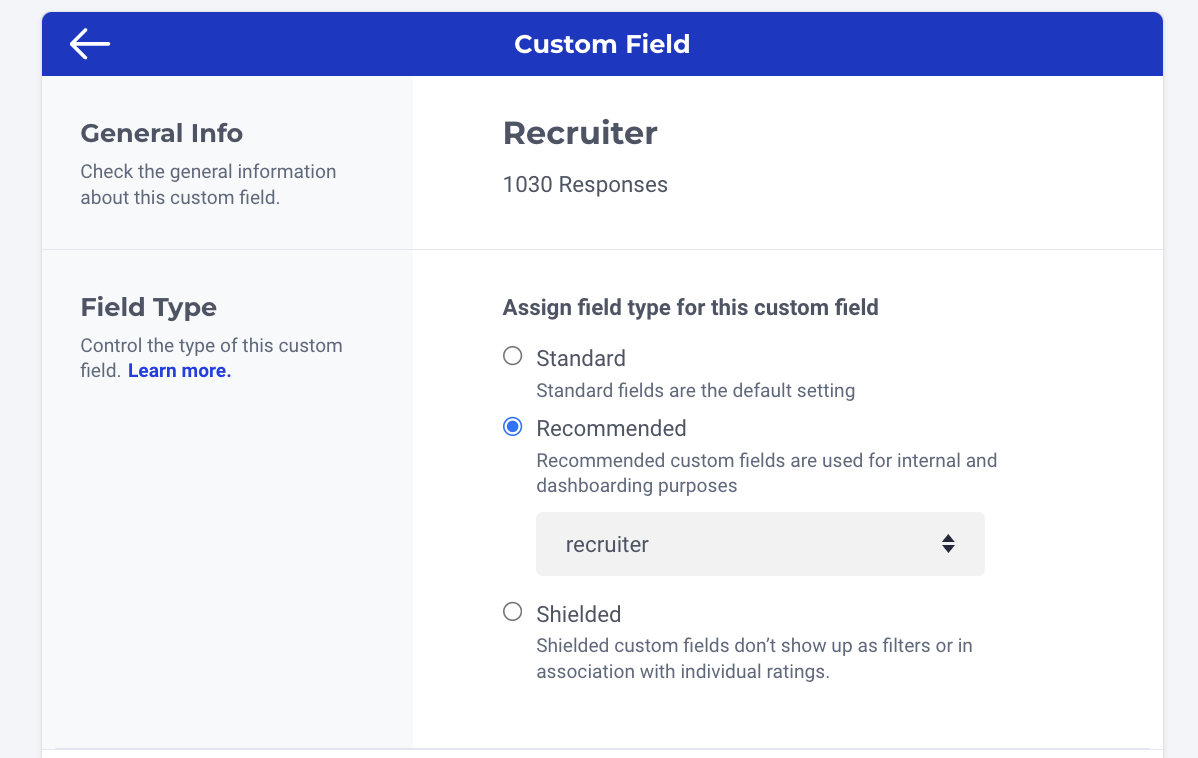
You can map your fields to the right ones in the Custom Fields section of your settings. See this Support article to learn more.
Updated 5 months ago
