I have been added to my company's account but I did not receive an activation email
When a colleague adds you to your company account, you should receive an email from [email protected] that looks like this:
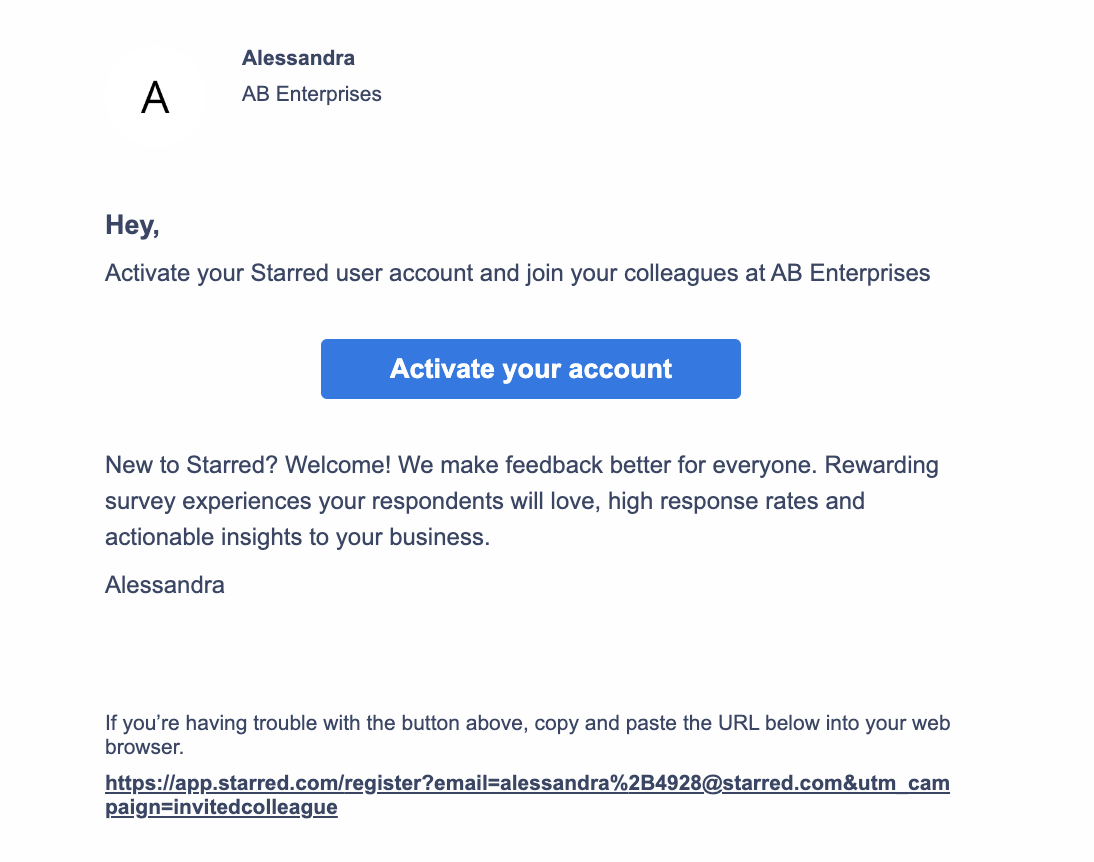
The email should have the subject [name of colleague] invited you to join [name of company] on Starred
If you don't see this email in your inbox, we recommend:
- checking your spam folder. Unfortunately sometimes these emails will land in spam.
- trying to look for an email that is coming from [email protected]. Some modern inbox settings will group emails in a different way, so your most recent ones might not be at the top of your page!
If you still can't find the email, please reach out to [email protected]. We'll happily send a new one.
Please note: the activation email will expire after 24 hours, so when you receive it make sure to complete the activation process on time.
Updated 6 months ago
