How do I choose the right filter conditions in the Filter step of my workflow?
The condition expressions offered in your workflows can help customize each and every workflow to a large extent, so you can make sure to keep the number of workflows at minimum while sending out all surveys you need to send.
The conditions offered along with best practices and common use cases are described below.
Is/Is not
The most used ones, as they allow to select a single value for a field.
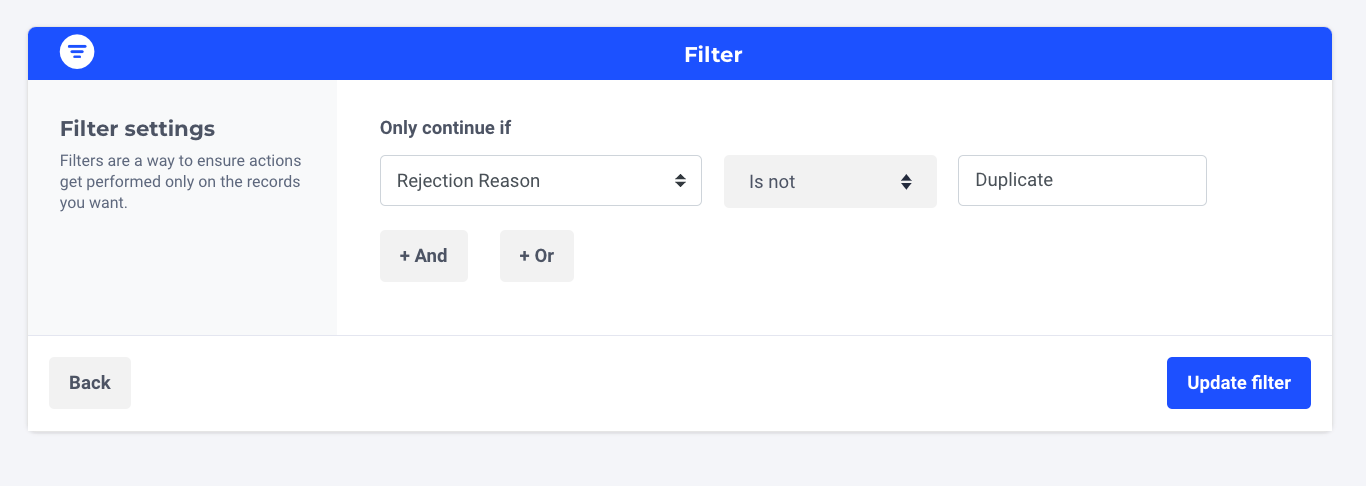
Is greater than/is less than
Usually used with date, for example with the rejected date, if you only want to start surveying your candidates from a certain date. In that case you can add a filter using this condition.
To make sure you type the date in the exact format, please reach out to us so we can guide you!
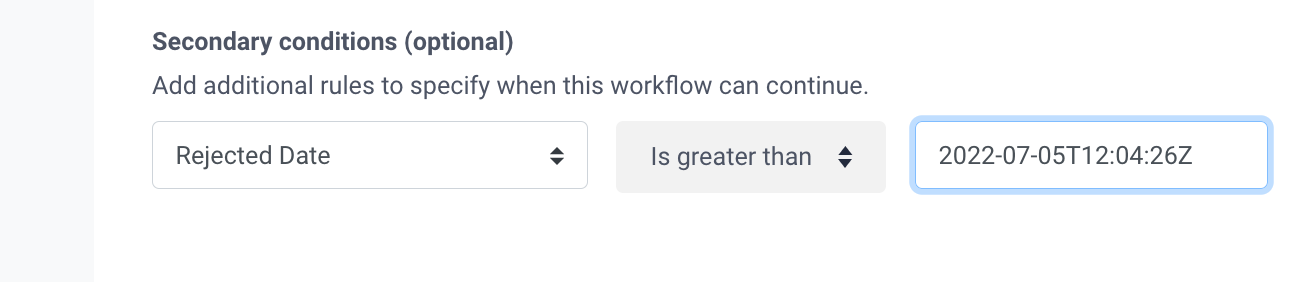
Is set / Is not set
This is used to only continue with the workflow when a certain field is filled in or not, namely whether it has a value added or if it says “null”.
A few examples are:
- you only want to survey a candidate where it’s clear or not whether a visa is required. Once you have created a custom field in your ATS called "Visa required?", you can use this custom field in your workflow with condition is set.
- you only want to survey candidates that have had an actual interview. Then you can choose the filter "Last Interview Start Time is set".
Contains / does not contain
Useful when multiple values within a field contain the same word. Instead of creating different filter sets or even worse different workflows, you can use this condition.
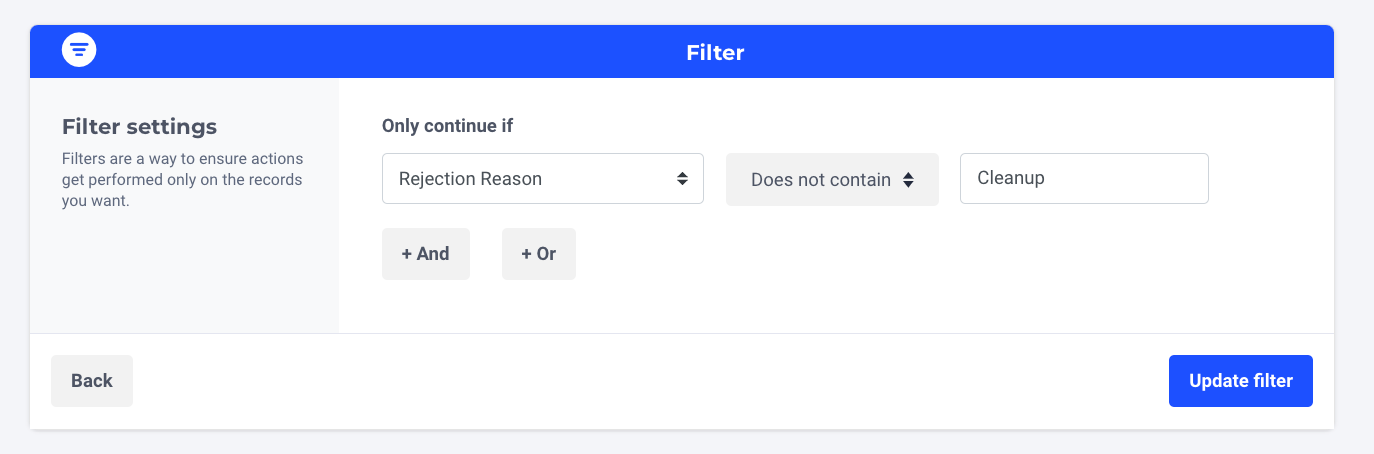
Updated 5 months ago
