What options do I have for survey anonymity?
You can define the anonymity of each individual survey by opening the survey in "Edit' mode and clicking on "Advanced Survey Settings" at the top right corner of the screen.
You have 4 options for survey anonymity:
- Respondent data is not anonymous: the respondent cannot choose to be anonymous, their name will be visible when submitting the response.
- Respondent data is anonymous: the respondent's identity will be hidden when they submit the response.
- Opt in: the survey is by default non anonymous, but the respondent can choose to answer anonymously by selecting anonymous at top right of survey
- Opt out: the survey is by default anonymous, but therespondent can choose to answer non-anonymously by selecting non-anonymous at the top right of survey
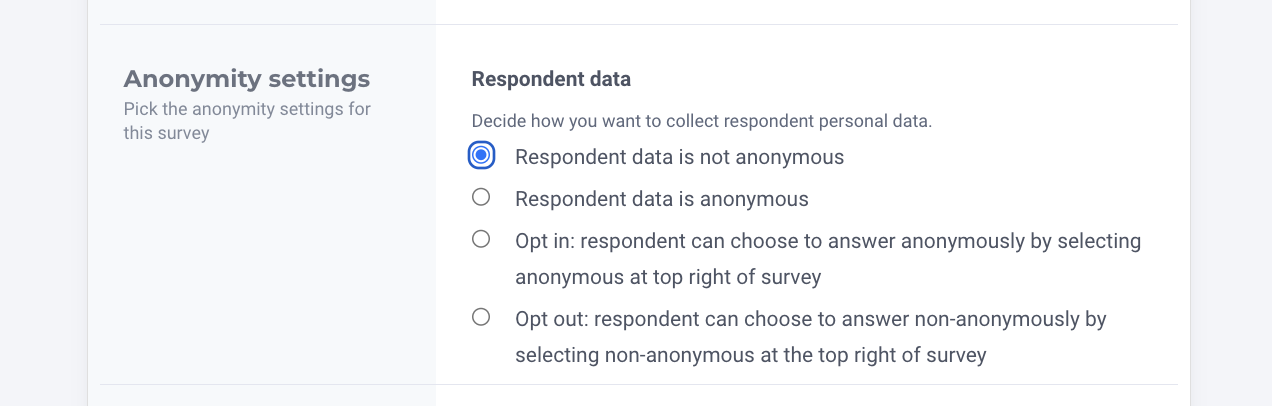
Updated 5 months ago
