How to delete an individual response
Here's how to delete and recover deleted responses
To delete the individual response, from the Survey Overview,, select the survey, for which you're interested in deleting responses. You'll be directed to the overall dashboard.
On the left-hand side, from the tabs select Responses
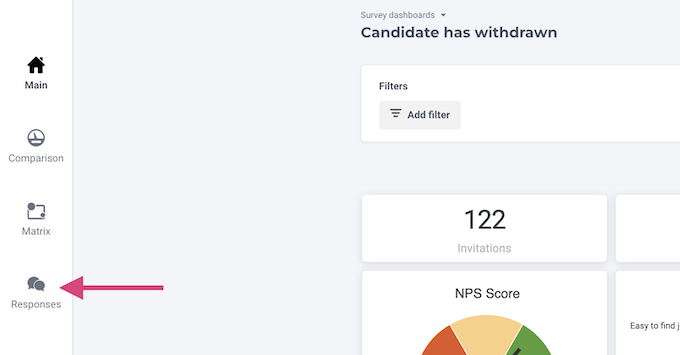
Here, you will find all the individual responses. Look for the response you want to delete.
- From the individual response overview, select a response to access the individual rating.
- On the top right corner you can click on three dots to open up the menu and select Delete response
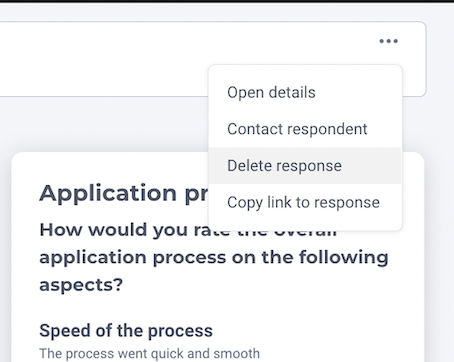
How to restore deleted responses?
Do you want to recover a response? Go to Settings > Survey settings > Deleted responses. Here you will find a list of deleted responses to your surveys. You can restore these responses by clicking on Restore behind the response.
Updated 5 months ago
