Step 2. Action - GET
Get Actions are used to retrieve information on a specific record in Greenhouse
Action steps with "Greenhouse as destination" retrieve information from a specific record in your Greenhouse environment. This information can then be used for adding custom fields in Step 4 or to be able to retrieve email addresses to send surveys to.
Please note
If you are using our workflow templates, these steps are already built for you and you do not need to adjust them. We recommend using workflow templates to start.
If you're starting from scratch, build them as described below.
In workflows for Candidates (Hired or Rejected) you want to pull all fields on the Job record in Greenhouse, so the Get Job Action step should always look like:
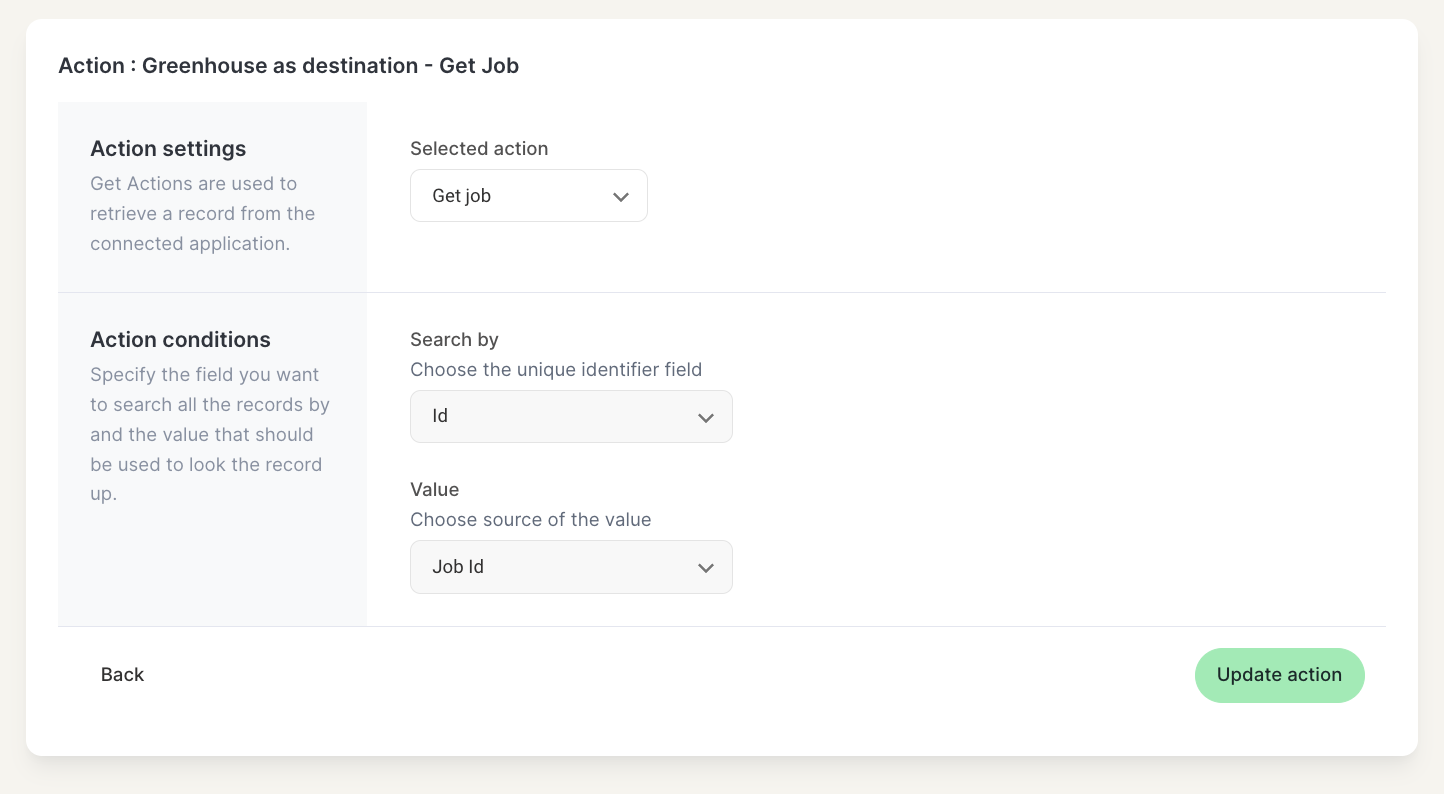
Please note:
If the workflow you're building is a "Hiring Manager survey" workflow and you're looking to trigger surveys to all the Hiring Managers listed in the hiring team for the job, you need to add a second "Action step" before you continue. The Action "Get Hiring Managers". Do not hesitate to ask your Customer Success Manager for help here, or use our workflow template so you do not have to build it yourself.
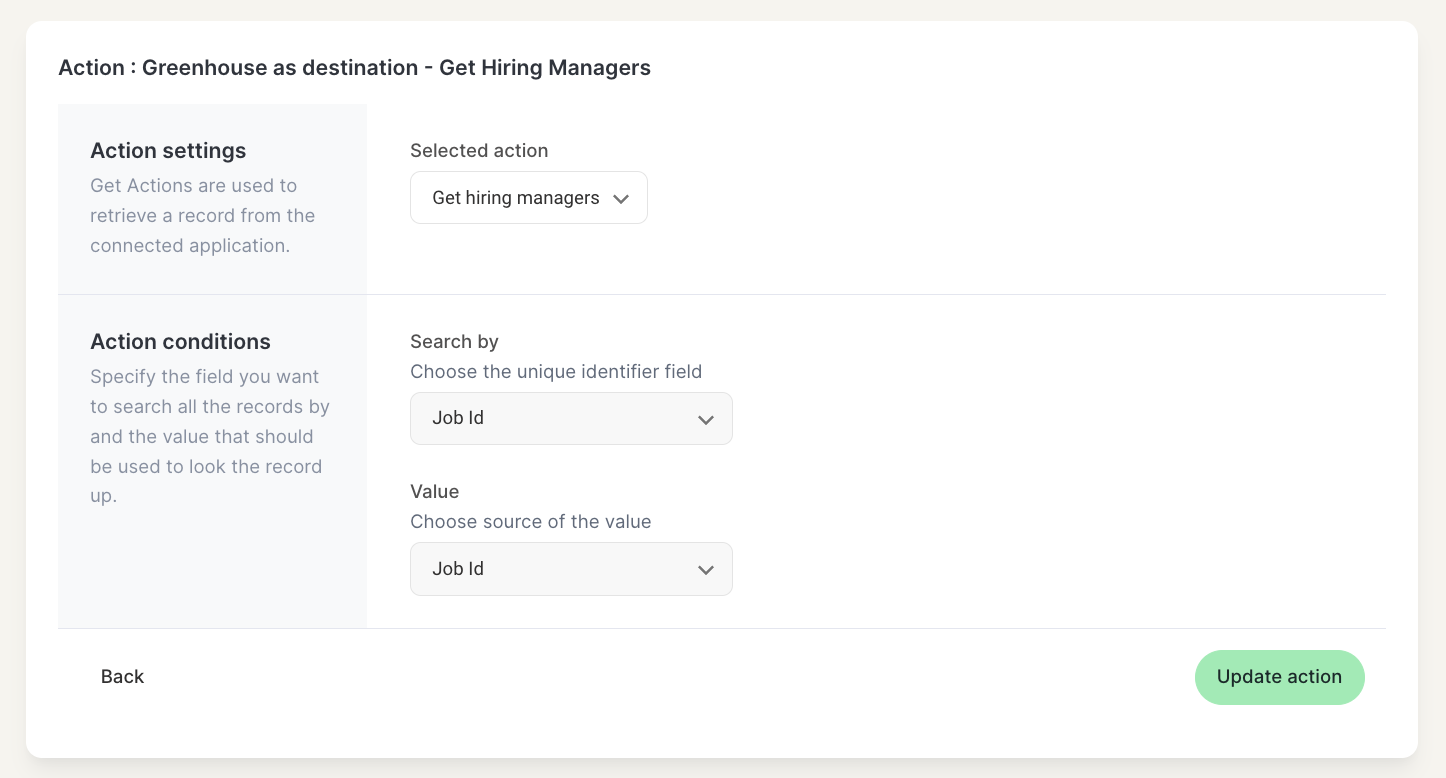
Updated 10 months ago
