My companies
Here is where you manage your company profiles
To access your Account Settings, click on your name at the bottom left corner of the page and, from the options that pop up, select Account Settings.
Under My companies, you'll find a list of the companies you're added to and you can create a new company.
Create new company
You can create a new company profile by clicking on 'Create new company'.
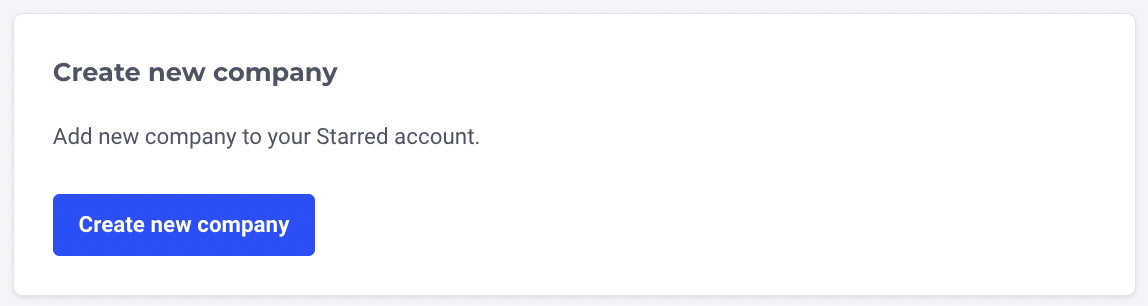
After that, you'll need to provide some details such as the full company name and the address.
My companies
If you are in multiple company accounts, you can switch between company profiles. You will see a list of the companies you're in a you'll be able to Select the one you need.
Here you can also choose to remove a company you're attached to from your profile by clicking on 'Leave company'
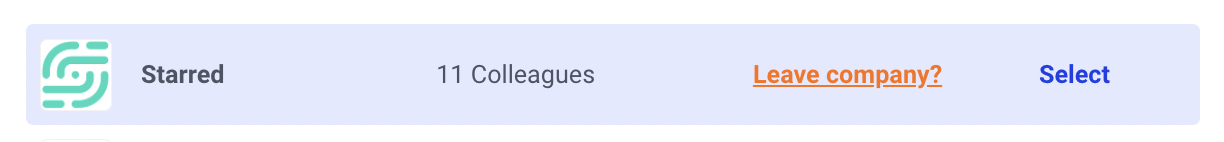
You'll be asked to confirm that you want to leave the company:
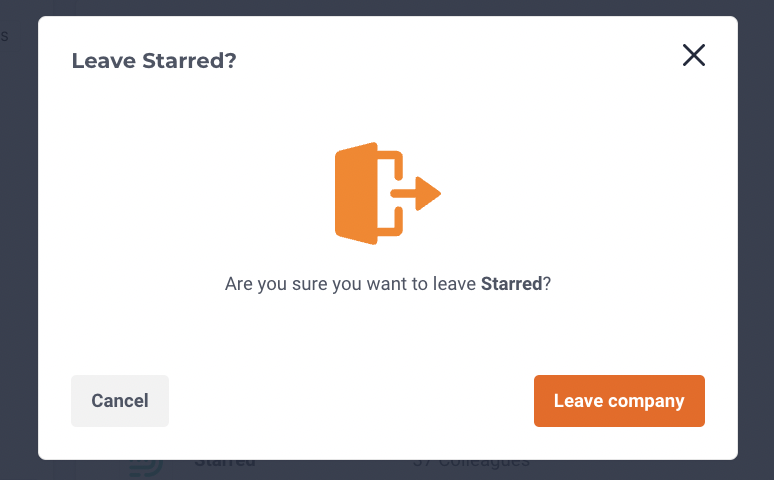
Updated 4 months ago
Now that you've completed your personal settings, let's start working on your company settings!
