Preferences
Learn how you can set up the perfect personal profile in Starred
To access your Account Settings, click on your name at the bottom left corner of the page and, from the options that pop up, select Account Settings.
At Preferences you can adjust security details like changing passwords and enabling two-factor authentication as well as deleting your account.
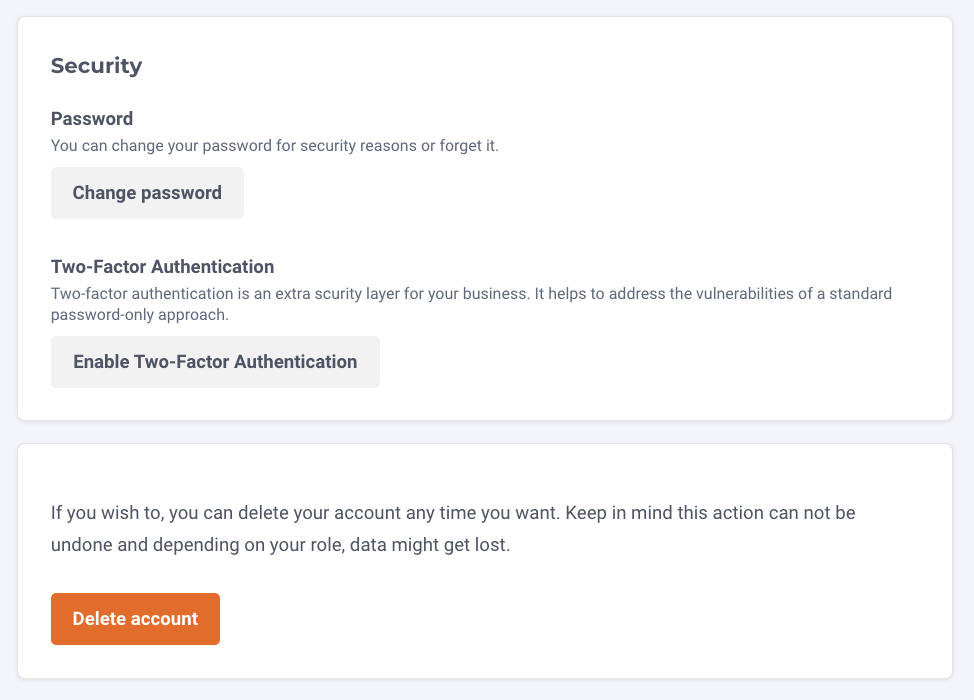
Security
Password
**Be aware that passwords must contain the following:
✅ a lower case letter
✅ an upper case letter
✅ a special character
✅ a number
✅ at least 8 characters
Two Factor Authentication
Add an extra layer of security to your login by setting up Two Factor Authentication (2FA) to reduce the risk of abuse of privacy-sensitive information.
You can enable this in your Starred account by navigating to Preferences under Account settings.
After enabling this you will see a pop-up message with a QR-code. By scanning this with your Google Authenticator app, you can generate a new code that you can use for activation.
After enabling 2FA, you will receive a request to authenticate your account each time you login to Starred. In your Google Authenticator app you can retrieve a unique code that you can enter for verification.
Delete account
To delete your account, just click on the orange button and confirm.
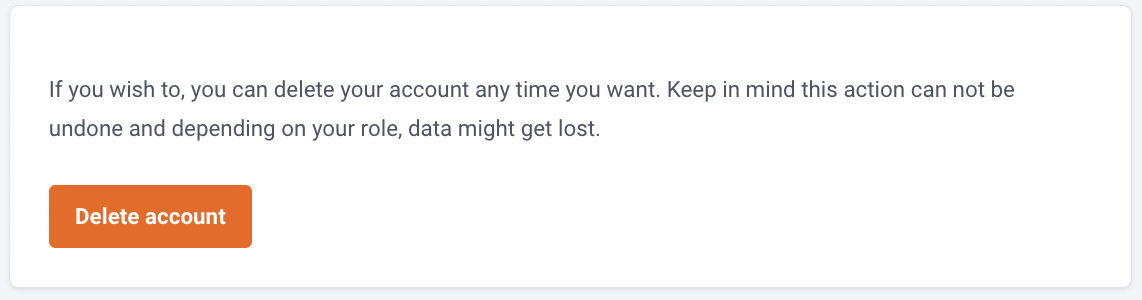
Updated 4 months ago
