Cancelling scheduled invitation batches
Find out how to block an invitation that was scheduled from being sent
Did something wrong with the invitations? You can cancel invitation batches only if they are scheduled. Directly sent invitations are not removable because these invitations immediately end up in the inbox of the recipient.
How do you cancel a scheduled batch?
- Go to your Survey overview by selecting on Surveys from your navigation bar on the left side of the screen.
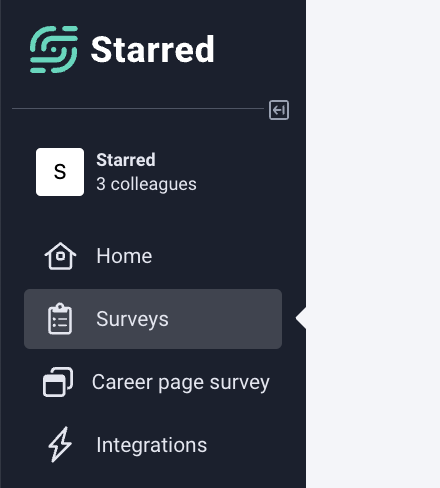
- Find your survey and click on the arrow to open the dropdown menu. Select 'See all Invitations'
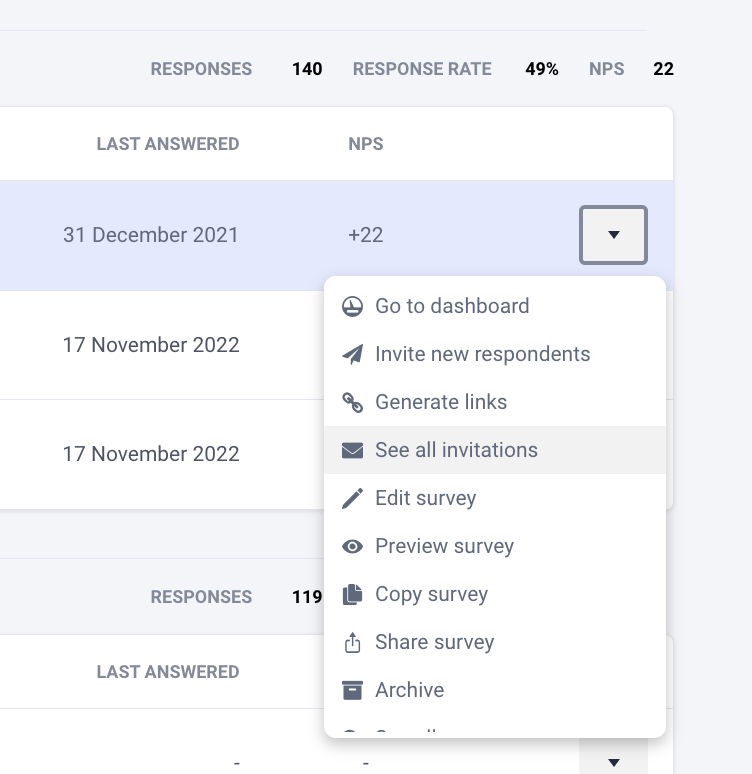
- You will see an overview of all sent out and/or scheduled batches. Search for the right batch and click on it.
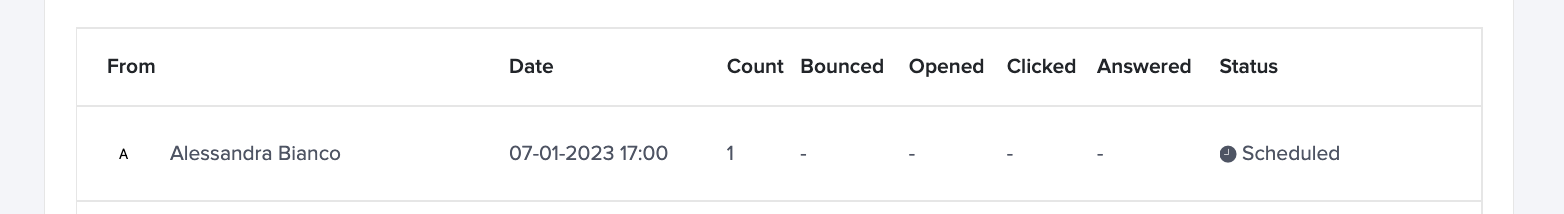
- Here you'll see the date and time scheduled to send out this batch. Besides that, you will also see the Cancel batch button. By clicking it, the batch will be canceled!
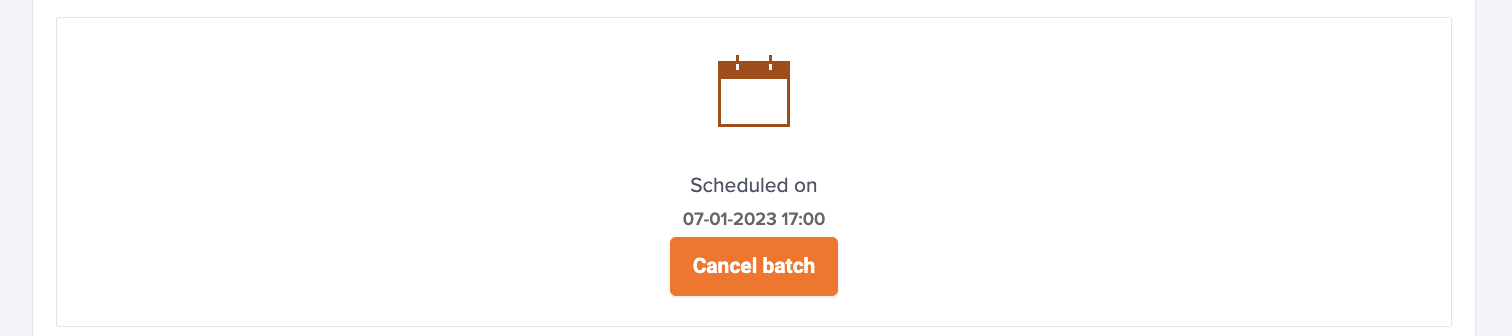
Note: Currently it is not possible to see the recipient email address in a scheduled batch.
Updated 10 months ago
