Scheduling invitations
If you know what time you expect the highest response, you obviously would like to send your invitations at this time. If you're not available or not behind the computer at that moment, you can schedule your invitations batches.
Note: This option can only be used for manually inviting surveys. When sending out surveys automatically through Starred Connect, this can be decided upon creating the workflow that will automatically trigger the survey when a candidate is rejected/hired in your ATS.
Just check the 'Schedule' box and select your preferred date and time.
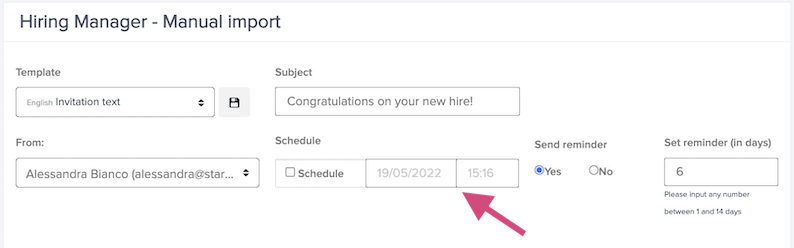
For an overview of all invitations that have been scheduled, you can follow these steps:
- Navigate to your 'Survey overview'
- Find the survey and from the drop down menu on the right side, select 'See all invitations'
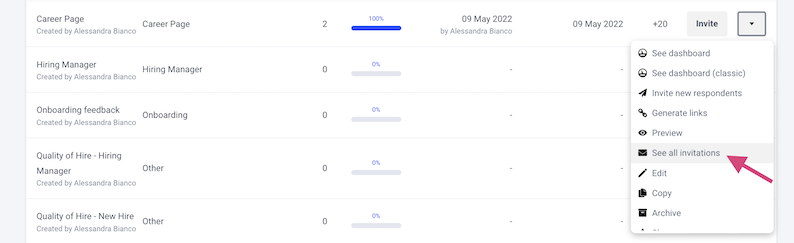
Updated 10 months ago
