Setting reminders
Automatically send a reminder email to those who've not completed the survey
When recipients don't respond to the invitation, you can automatically send them a friendly reminder. This friendly reminder is exactly the same message as the original invitation, apart from the fact that the subject field starts with 'Friendly reminder: [subject]'.
Note: This option can only be used for manually inviting surveys. When sending out surveys automatically through Starred Connect, this can be decided upon creating the workflow that will automatically trigger the survey when a candidate is rejected/hired in your ATS.
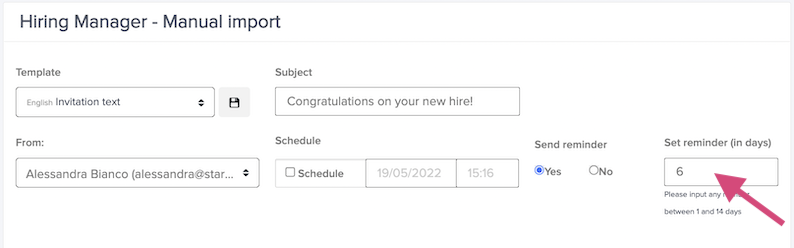
By default the reminder invitation is set to 6 days, this means that recipients that didn't respond to the invitation will receive a reminder 6 calendar days after the original invitation. You are able to adjust the number of days that a reminder invitation is sent, this number can be between 1 and 14 days.
How to disable a reminder?
In case you need to deactivate a reminder of an invitation that's already been sent, check out our dedicated article.
Updated 10 months ago
