Viewing invitation details
Where you can find all details related to sent invitations
From the invitation overview, you can click on a batch of invitations. In this article we'll explain what you can expect to see in each specific batch.
Firstly, you'll find the details of your invitation:
- You can see who'd sent this batch and when
- You'll see if the reminder is enabled or disabled
- Finally, you'll see the number of recipients and the number of responses you received.
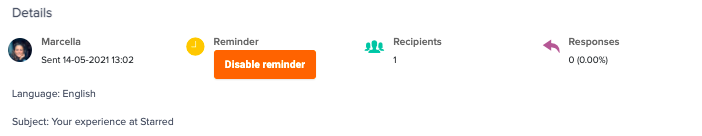
Underneath the details there's the content of your invitation text.
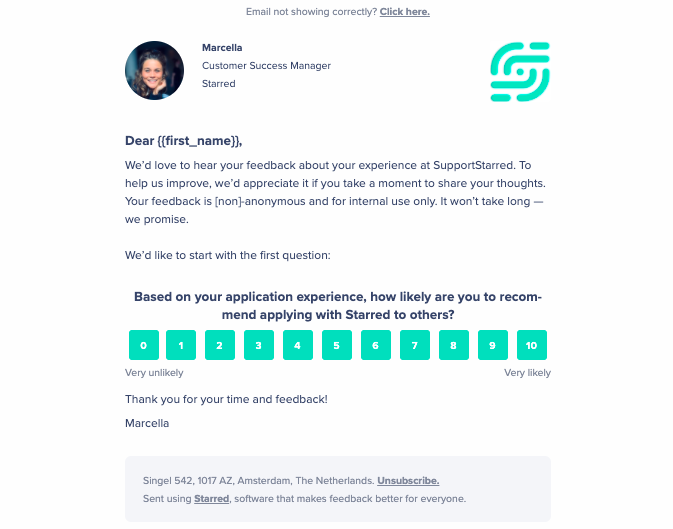
Underneath the message box, there are more options that might come in handy.
Update recipient properties
This function enables you to add custom fields to respondents or overwrite incorrect custom fields after you sent out the invitations. This article will go more in depth on how to use this feature.
Bounces
This is an overview of e-mails that didn't reach the recipient for a particular reason. In the overview, you can see the mail-address of the respondent and the reason why the survey is not received.

Recipients
Here you'll find an overview of the recipient(s). You'll see the mail-address of the respondent and the status of the invitation.

Updated almost 2 years ago
