Cancelling reminders
How to block scheduled reminders from being sent.
In case you need to deactivate a reminder of an invitation that's already been sent, you can do it by following these steps:
- Navigate to your 'Survey overview'
- Find the survey and from the drop down menu on the right side, select 'See all invitations'
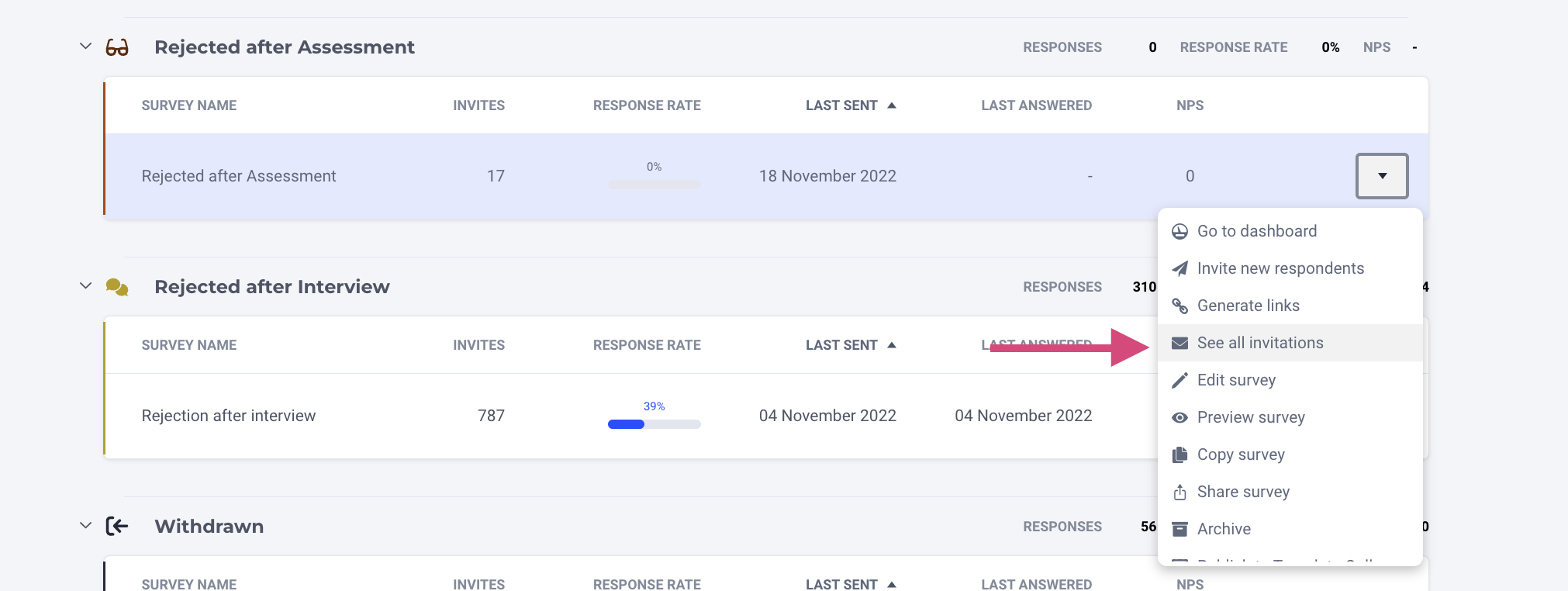
Select the invitation and click on 'Disable reminder'.
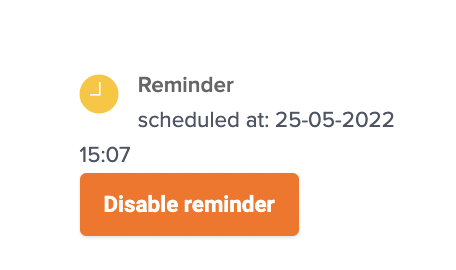
Things to note when disabling a reminder email:
- Once you have disabled the reminder you can not turn it on again.
- The reminder can be disabled up to 2 days after the original invite has been sent. After 2 days it is not possible to disable the reminder anymore.
Updated 10 months ago
