My details
Learn how you can set up the perfect personal profile in Starred.
To access your Account Settings, click on your name at the bottom left corner of the page and, from the options that pop up, select Account Settings.
Here, under My details, you can complete your user profile and define personal settings.
My details
In the My details section you can add your details, such as your first and last name, role, and a profile photo. This information will be used when you send out an invitation for feedback to your contacts.
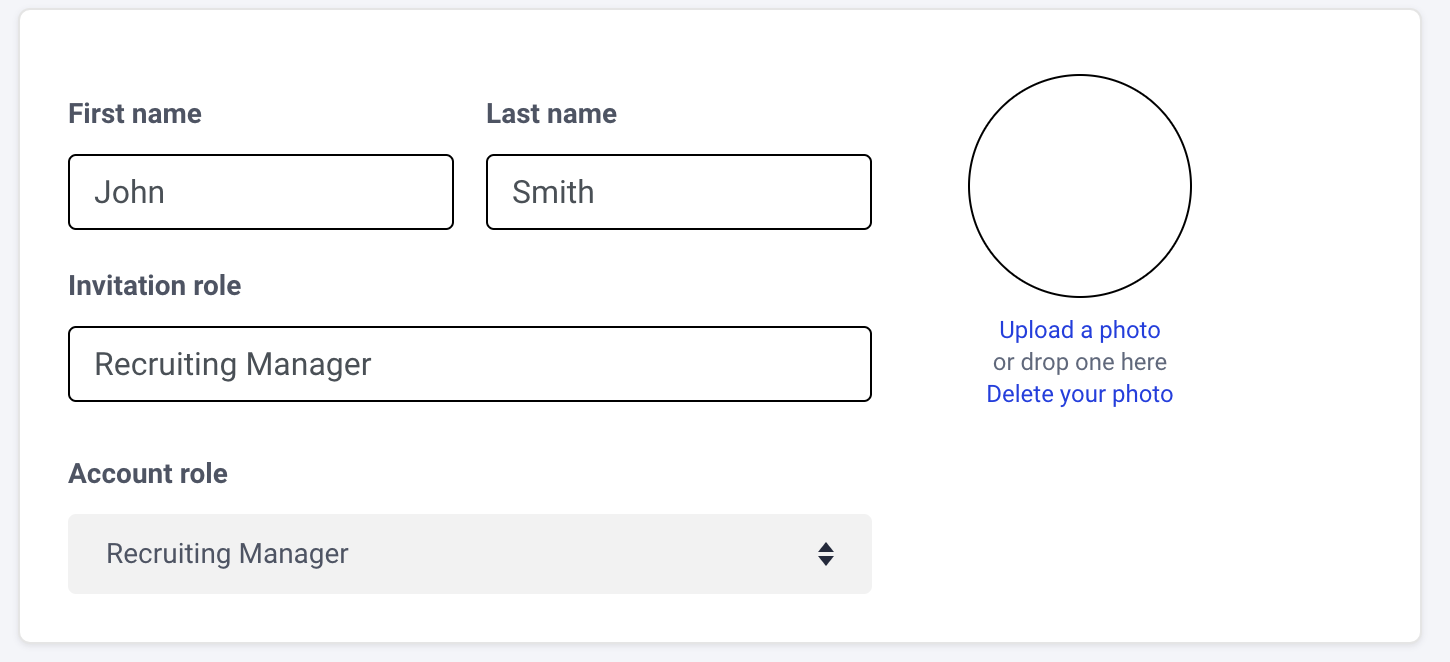
Please note: We recommend you use a picture that's at least 150 by 150 pixels.
Local settings
Make sure you select the right time zone so that the date and time of your surveys as well as the responses is correct.
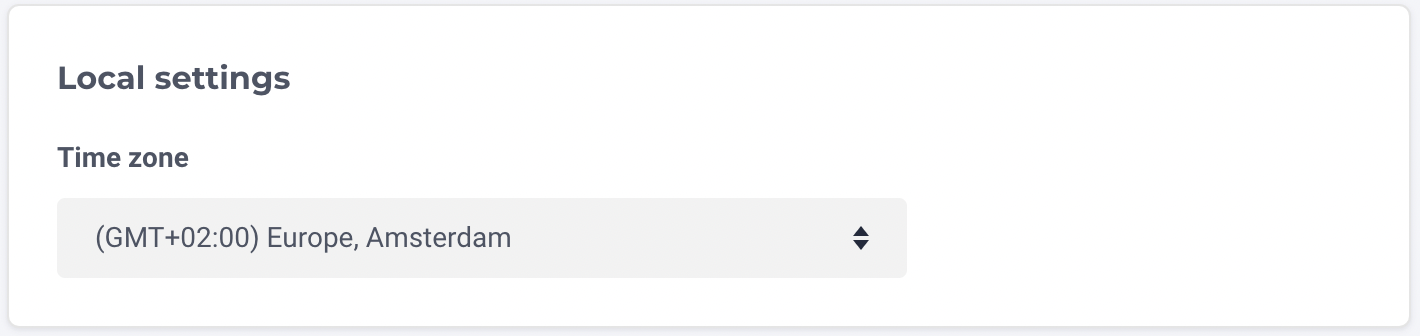
Personal address
The default address on invitations is from Starred. At Personal address you can write your personal address, which will be then shown at the bottom of your invitations if you check the box 'Use in invitations'. Only check this box if you want to use your personal address in the invitations.
All fields are required for this address to be used in the invitation.
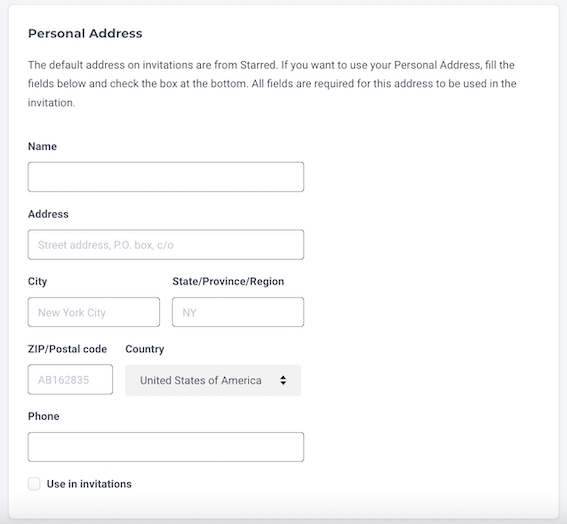
Updated 10 months ago
