Invitation composer
Learn how to create an invitation text and save it as a template
Creating a good invitation text for your email invite is key to making sure your contacts will click through and fill in your survey,
This is valid for when you're uploading your contacts manually, via a .csv or when you're automating your surveys through an integration.
Let's take a look at our invitation text composer: this is where you can edit your invitation text and preview it to make sure it looks exactly how you want!
To access the invitation composer, follow these steps:
- From your Survey overview, select a survey
- From the dropdown menu on the right-hand side, click on Invite new respondents.
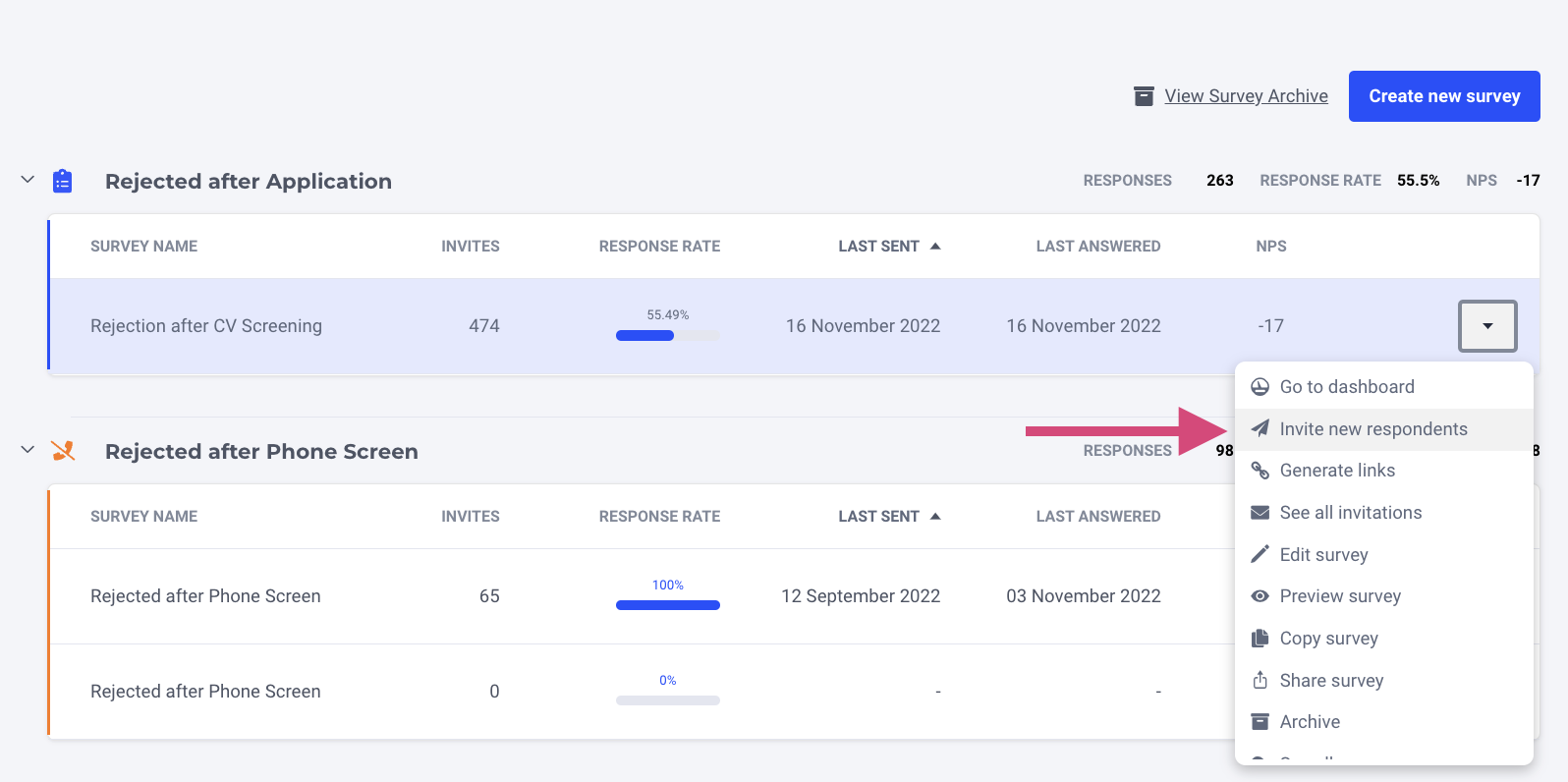
- Select Compose message in the lower-left corner (see example below). You will now be redirected to the next step where you can compose the invitation email.
Updated 10 months ago
Learn More
In the next sections, we'll touch on other important aspects of your invitation email, such as:
